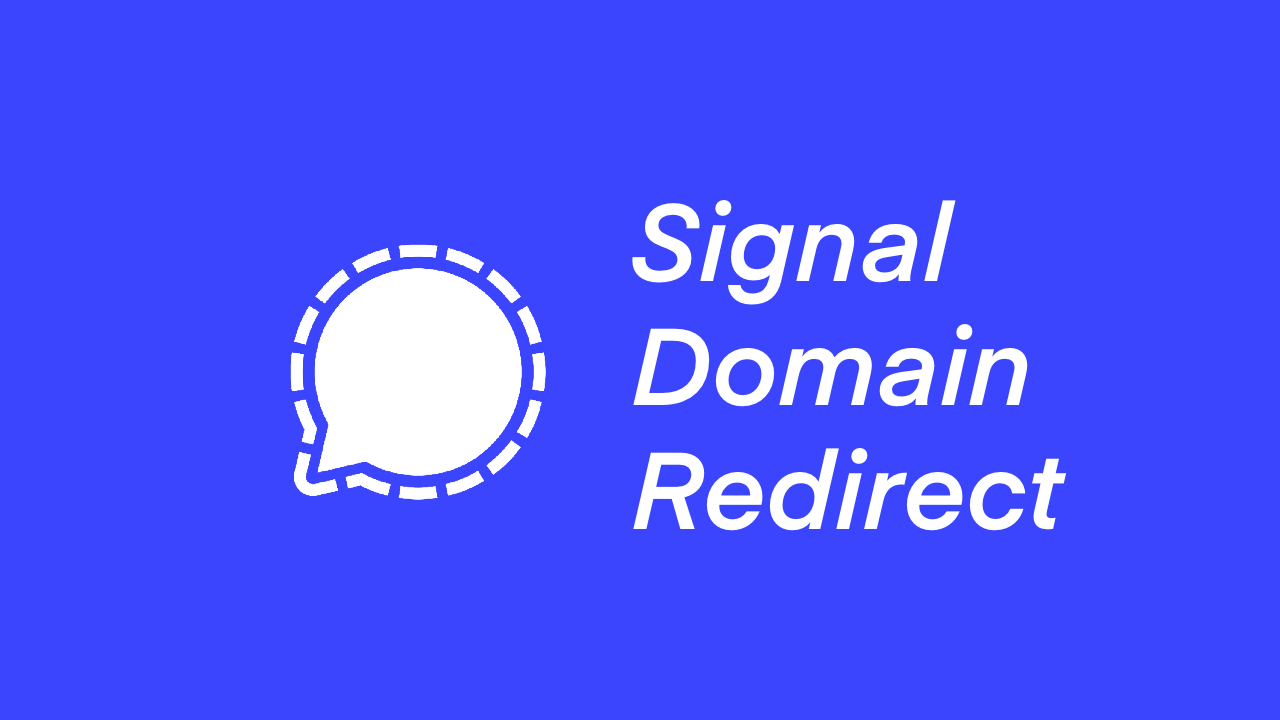Signal Domain Shortcut
Posted on March 31, 2025 • 2 minutes • 242 words
In an effort to keep using my domain for my identity online I wanted a way for people to start a Signal chat with me without needing to publish my phone number. Signal usernames are an answer for this, but there’s still friction between telling someone my username and them sending me a message.
Signal has a way to share a QR code to automatically start a chat but that assumes people can scan something with a camera. I was looking for something as easy as typing in a URL.
If you open the Signal app settings you’ll see this QR code next to your name.
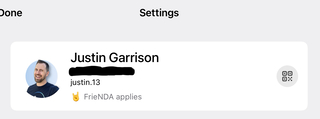
Tap it and it’ll open the full QR code, but it also has options at the bottom to share a link.
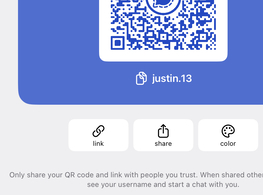
If you copy the link then we can make this easier with a 301 redirect.
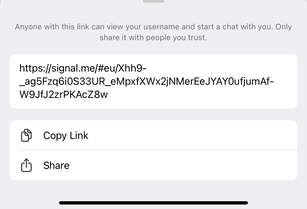
Depending on where and how you publish your website—or just DNS—there are a lot of ways to redirect a URL.
I’m using hugo on Cloudflare which has a plain text option for URL redirects by placing a file named _redirects at the top of my domain. Other static hosting providers have similar options.
All I have to do is put this content in the file.
/signal https://signal.me/#...
And now anyone who goes to the URL https://justingarrison.com/signal will open Signal in a new chat. And if I ever need to change it or stop doing it I can delete the redirect.