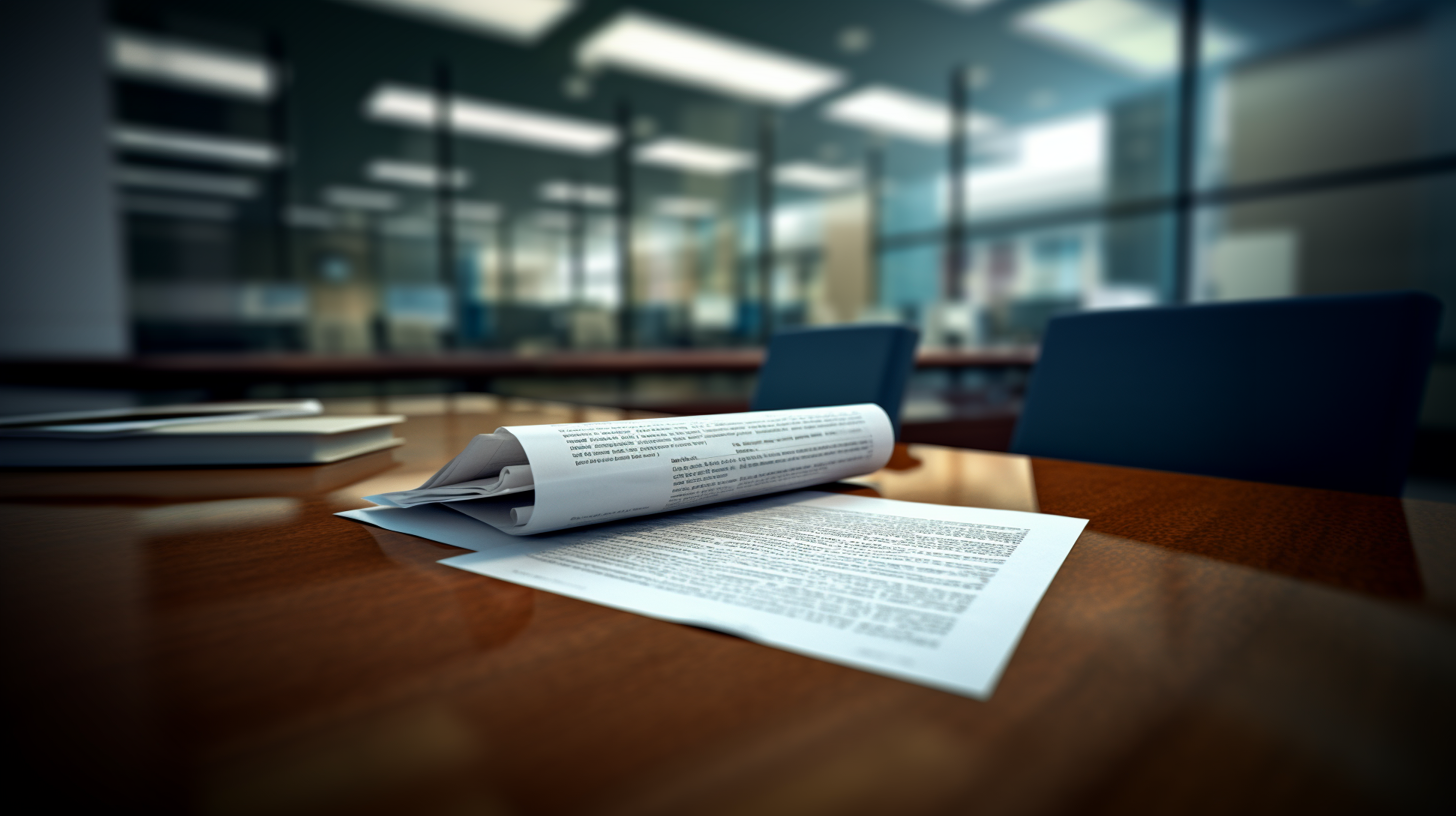Document Driven Meetings at Amazon
Posted on July 31, 2023 • 4 minutes • 656 words
This article is best to experience before reading the details. Here is a video with a mock Amazon meeting complete with PR/FAQ.
Watch here and come back if you have more questions.
Document driven meetings PR/FAQ
Documents are the core of Amazon meetings
In this instance, our document is a press release and frequently asked questions (PR/FAQ) style, generally employed for new features or enhancements. This simulates a press release announcing a new feature. Now, we can discuss the document and the associated details.
Amazon methodically begins meetings with document reading, a practice that differentiates it from many companies. Having a document is the standard and meetings without documents to read are usually in small groups—less than 5 people—or not decision focused. Every regularly scheduled meeting I attend has a document at its core, whether it’s for discussing data, realising the PR fact narrative for a feature, or analysing a new service.
Comments are enabled in documents, but they are not always reviewed synchronously during the meeting. This ensures that questions can be resolved later by the document author. The meeting discussion is focused on seeking clarity and discussing important points or discrepancies in data.
Adding Value to the Future Meetings
Questions from the current meeting discussion usually end up in the FAQ section. They provide valuable insights to future readers, as each document goes through several iterations and even multiple reviews from various audiences over time.
Weekly recurring meetings that are data intensive are stored in the same document so it’s easy to find historical data about a topic. This often involves new feature launches, long term issues, or data trends.
Amazon uses other types of documents as well, but the emphasis is on the information being brought forward to the meeting and the use of meeting time for learning this information. Researching for a meeting is not a pre-meeting chore; the document reading session is part of the whole meeting time which can be very beneficial for a wider group.
Having document writing as the first step for a meeting has a lot of benefits around historical decision making and putting the deep thoughtful work upfront.
Writing and Consuming Documents
Writing a document can get easier with templates and patterns. The templates define the layout and help steer away from the daunting task of starting from scratch. In a PR/FAQ, we include a problem statement, a solution, a quote from a person, and a call to action for further reading. This can also help the reader know what to expect and drill into the important parts of the document.
Relying on documents also helps eliminate some bias we might have towards the person presenting. It allows me to focus more on the content rather than concentrating on the presenter. During typical meetings when we read for 10 to 30 minutes depending on the length of the document.
Struggles with a Document Driven Meeting
Not to say that this practice is without challenges. Being a slow reader, sometimes, I fall behind on fully grasping the document’s content during the allotted period. It’s especially tough when I’m juggling this meeting with other work or when I’ve joined late.
Additionally, it’s difficult to manage comments in real-time using some document software, and it can be overwhelming if multiple people remark on similar points or ask the same question. Searching for the latest version of a document or keeping tabs on its review status can be a challenge, especially if several teams are creating documents or your role involves multiple areas.
For over three years at Amazon, I’ve found the practice of document reading vastly beneficial. This workflow enforces better time management, ensures meeting preparedness, provides a wealth of information and reduces redundant meetings.
Conclusion
Although there are some difficulties with the document reading process, it has undeniably enhanced the overall meeting quality. I recommend trying document driven meetings in your workplace teams and give it a try.