Palm Companion Phone Review
Posted on January 27, 2020 • 10 minutes • 1957 words
The fine folks at Palm offered to send me their new Companion phone in exchange for writing a review. I am grateful for their generosity and wish to fulfill my portion of the bargain below.
First of all, I have a long history of Palm phones. My first Palm device was a Palm m100 I used to keep myself organized in college. I didn’t have a computer so it was a lifesaver and also a burden because I didn’t have a computer.
I had the Treo 700w which was equally amazing and awful, and I loved my Pre 2, Pixi, and Veer. I was an avid fan of webOS and Palm for years before HP killed it.
And here we are. Palm the company has been diced and sold to various companies for whatever value could be extracted from decades of hard work and innovation.
The Palm Companion seemingly came out of nowhere. This time Palm had a new mission.
Gone are the industry changing task switching or the “synergy” and “just type” productivity features. Now Palm wants to sell you a phone you don’t use.
Seriously.
Please buy this phone, and forget about it. Go live your life.
The real one.
Right in front of you.
And to that I can wrap up this entire review with two simple words.
Mission accomplished.
Read on to see why.
What I Did
The Palm Companion was originally marketed as a, well, companion to your main phone. It was only offered on Verizon Wireless and would work with your same phone number as your “big phone”.
Ideally you’d take out this phone when you went out and needed some assurances you could make a phone call.
It was later offered as an unlocked device for any carrier that supports the cellular bands it has.
I have Google Fi so I got the unlocked version knowing it’s not one of the Google Fi “supported devices” which means some things like WiFi to cellular switching and some networks aren’t available.
I ordered a SIM card and used the Companion full time for about a week and a half to get enough experience to write this review. During that time I minimally set up the phone with personal email, 2 factor apps, Twitter, and a few other things I need, or at least I thought I’d need.
Hardware
Let’s get the easy stuff out of the way. This thing is tiny!
Here it is next to my Veer. Yes, I still have it.
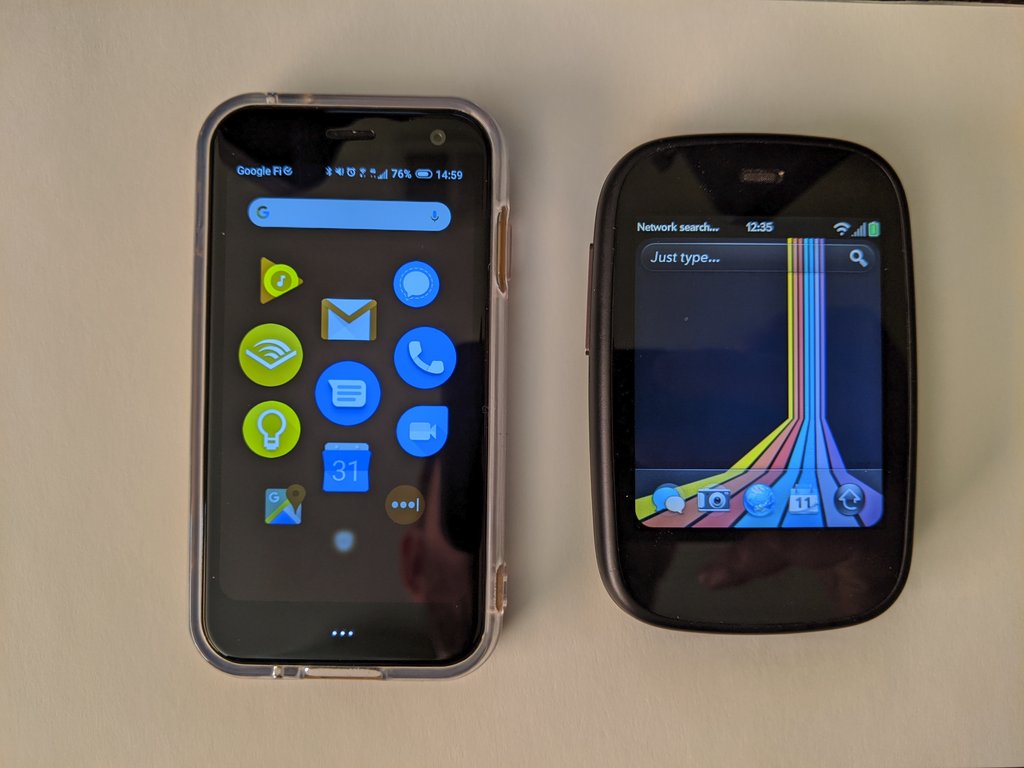
Something this size has trade-offs. There is only 1 button on the side of the device which does triple duty as power on/off, long press (standard Android long press), double press shortcut can do different things configured in the settings. I configured double press to open the camera because that’s what I’m used to now with the Pixel.
Sometimes only having one button was really annoying because there’s no hardware volume control. There’s a volume slider in the notification shade which works, but it’s a pain to pull the phone out of my pocket, unlock it, drop the shade, and adjust volume when my environment gets louder or quieter.
The screen is obviously small and hard to type on with the default Fleksey keyboard. I found swipe with Gboard to work pretty well and I was able to text, tweet, and take notes without too much frustration.
Make sure you adjust the keyboard size in the settings to make it a little bit bigger. Sometimes Gboard refused to get the words I wanted with swiping and I had to tap out a few words. Lots fo mistypong you kust get usde to.
The camera was able to take pictures, but don’t rely on those pictures being good at low light or high quality in the current market. Here are some examples.

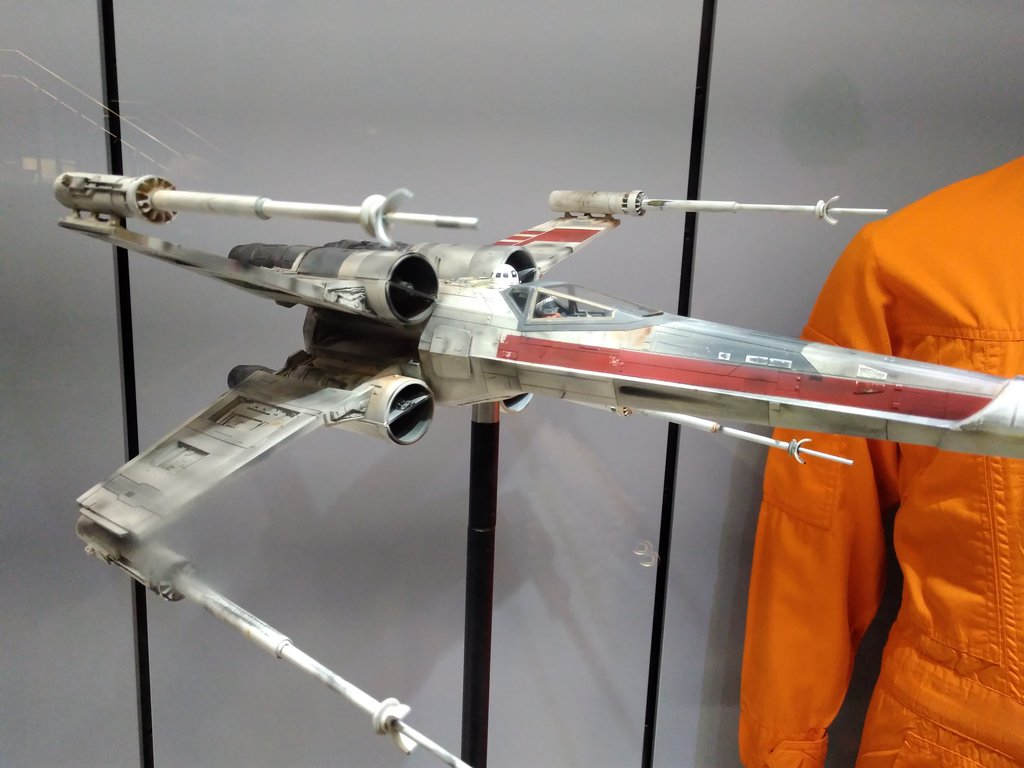

My biggest hardware problem using the Companion as my main phone was the battery life. I could use the phone for 30 minutes and watch the battery drain. Fear of killing the battery was the biggest thing that kept me from using the phone.
This is part of the mission of the phone so maybe it worked, but if I was serious about making this my full time phone I would get one of the extended battery cases with wireless charging. I suspect that case would make the phone easier to hold (thicker) and with the ease of wireless charging and added capacity lower my anxiety about going out with a dead phone.
Another hardware limitation that kept me from using the phone is it doesn’t have a fingerprint sensor. It has an option of face unlock but it’s really slow and pattern unlock is hit or miss on such a small screen.
One great hardware feature that made me not use the phone was the fact that I simply forgot it was in my pocket a lot of the time. I didn’t realize how cognizant I was of my phone being in my pocket until it disappeared.
Even with a small case the phone is practically invisible in my pocket and I thought I lost it multiple times.

I occasionally had other seemingly random hardware problems with bluetooth and WiFi not connecting to devices or needing a power cycle to wake up. Sometimes I had signal and couldn’t use data.
My guess is most of these problems are because of optimizations for low power and using a limited band phone on Google Fi. I got used to it, but not something I would want to give to a less technical savvy person.
The best part of the hardware is the reactions people give when they see you using the phone or try to scan a pass with it. On more than one occasion people thought it was a joke and then were amazed at how capable the tiny device is.
Software
Much to my chagrin the Companion doesn’t run webOS (RIP). It runs Android 8.1 which seems ancient compared to the current Android 10, but in reality not a lot has changed.
Would I have liked to have the latest version of Android? Sure. Was there anything I wanted from Android 10 I couldn’t do in 8.1? A couple.
Mainly I think the Companion could really benefit from the gestures in Android 10. Much like the power button, the home button on the Companion does triple duty of back, home, and multi-task with single, double, and hold taps. Left, right, and up swipes could be really useful, but execution on such a small screen may have problems.
The second feature from later versions of Android is do not disturb. Palm has a whole #LifeMode brand and even put a button for it in the notification shade. From my experience do not disturb is better and while I used #LifeMode regularly I missed the flexibility of allowing some contacts and apps to send me alerts.
I tried some alternative launchers like lessphone and other lightweight options, but I didn’t like any of them as much as the default launcher. The default launcher was fast enough to make it usable and flexible enough to get out of the way. It reminds me of Windows Mobile 6.5 “Honeycomb” launcher which was terrible, but I got over that negative association and it worked well.
While the launcher was fast most apps were quite slow. I managed to avoid installing slack or work apps which helped me cut down on what I’m sure is a frustrating experience. Overall, I was quite surprised by how little I actually needed to install on my phone.
I often saw apps “reload” when I would multi-task and browser pages would lose my place as they reloaded into memory. This was mainly frustrating when I took the phone on a 2 day trip and only brought the Companion.
I brought a battery pack which was comically bigger than the Palm itself to make sure I wouldn’t be stranded. The device held up well with boarding passes, getting rides via rideshare apps, and some light navigation.
There were some display issues with apps (text in the wrong places) and some large images on web pages simply refused to load. In reality, most of that didn’t matter. I used the phone less often and I was fine with some things not working.
The lock screen had a built in app launcher which I would activate accidentally all the time. I honestly don’t know how I’m supposed to launch it, but it often got in the way when trying to unlock the phone.
One huge benefit of small devices and Android in general is I don’t need to look at the screen or use the device directly for a lot of tasks.
Headphones with play/pause controls, voice assistant, and Android Auto all made having a tiny device pretty easy to use without the downsides.
Android Auto specifically was a lifesaver because I can’t imagine playing music directly from the phone while driving. It had some problems setting up (initial app installs took a while) but worked great afterward.
Wrap Up
If I could wish any improvements on Palm Companion 2 they would be: - Fingerprint sensor - Bigger battery - Newer Android
Removing the front facing camera to fit a fingerprint sensor on the back and adding a volume rocker would be nice.
In my opinion the device doesn’t have to be this small to achieve Palm’s goals. Make it a little bit bigger and thicker and it could alleviate a lot of my anxiety about this phone.
My guess is a 4” screen (currently 3.3”) would make the Companion drastically more usable and could probably fit more battery, a faster processor, and maybe even a camera that’s worth taking pictures with. It doesn’t need to be top of the line but could compete much more in a crowded Android market.
The iPhone SE sold really well and I suspect the SE 2 is going to be even better. It’s not miniscule but solves trade-offs of a small device with power and battery requirements for normal humans.
I understand a bigger phone wouldn’t be a #LifeMode phone, but it’s still niche compared to most flagship devices put out these days. As Android devices get weirder with folding displays and co-processors a nice size phone without 4K, HDR, AI could fit a lot of needs.
After using the phone for a while I switched back to my Pixel. Part of the reason is because I have certain requirements to use my phone frequently for things like 2 factor authentication.
Another reason is because I occasionally am on call for work. I have things like PagerDuty and need the ability to be on extended phone or video calls and available via Slack. Those requirements aren’t compatible with the idealized #LifeMode Palm produced in the Companion.
I love the fact that Palm is back making phones. I love that they’re trying to curb our addiction to our phones. I love the reactions from people who see it.
Most of all I love that it’s different. The current crop of rectangle sameness feels so numb.
The new dual screen flagship phones with 80 cores and $1500 price tags are really neat, but they feel out of touch with what people need or can afford.
If Palm can stay true to their mission I’m interested where it leads them. It might take a few tries, and the Companion is a great first step and a worthy secondary phone.
I absolutely would take the Companion out with me if I wanted to have a memorable experience with family and friends and didn’t feel the constant requirement to document the experience with pictures. Sometimes limitations are liberating.
