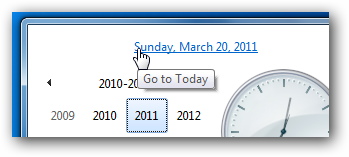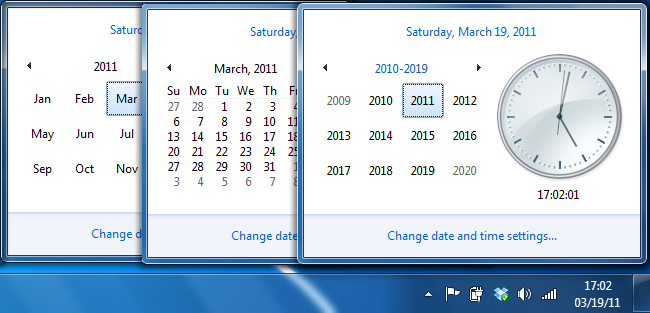How to Quickly Switch to a Different Month or Year in the Windows 7 Calendar
Posted on November 3, 2016 • 1 minutes • 148 words
Windows 7 gives the ability to quickly pull up a calendar from the taskbar by clicking on the time. What you may not know is that you can also quickly jump to dates in different months and years.
In order to see the options for jumping straight to a month, year, or decade all you have to do is click on the banner that indicates your current view.
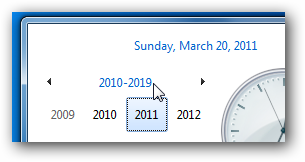
Your view will cycle from month to year to decade but will stop at the decade view.
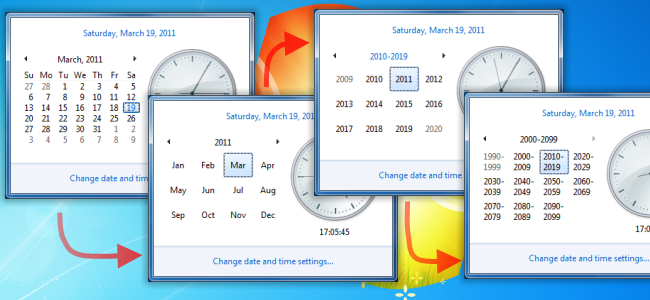
To go backwards you can click on whatever month, year, or decade you want to zoom into. If you want to zoom back into the current date you can also just hit enter on your keyboard because the current year and month are selected by default.
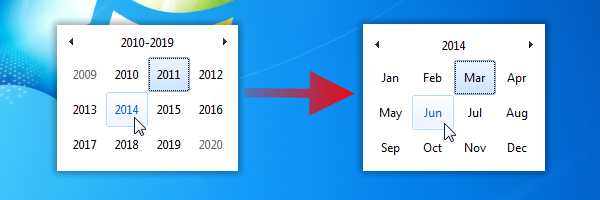
To quickly jump to the current date click on the link at the top of the window.