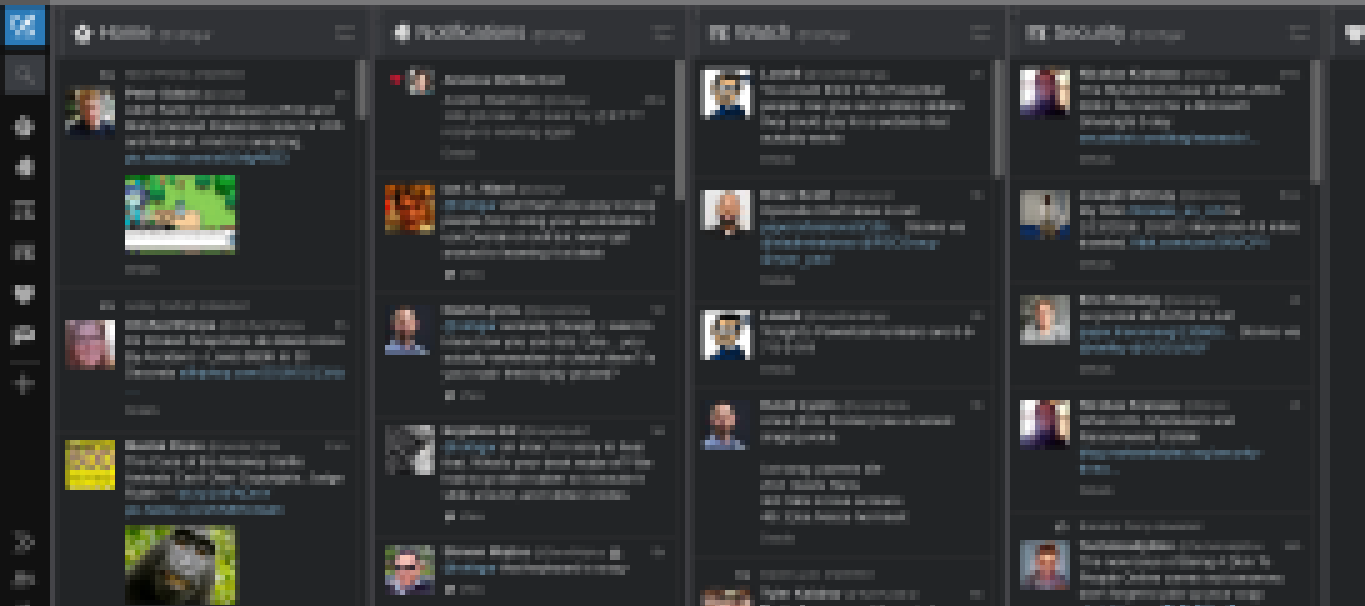Getting the Most Out of Twitter
Posted on January 14, 2016 • 4 minutes • 715 words
I’ve been using Twitter for a long time now. I’ve gone through many 3rd party apps, used it over SMS, and have tried various things. After many attempts to get the most out of the service, here is how I’ve been using Twitter for almost a year to great success.
First of all, some things I had to change about how I used Twitter
- Embrace the fire hose. You can’t be selective about who you follow or you won’t see the benefits of diversity and you’ll miss more things.
- Don’t be a completest. You can’t do #1 and also read every tweet in your timeline. Deal with it.
- No 3rd party apps. Twitter is going to force you into their apps whether you like it or not. New features (good or bad) are only going to be in the official apps. I use tweetdeck (web) and the official iPhone Twitter client.
- Use lists and searching to be informed and engage.
- Don’t feel obligated to follow someone.
You don’t have to follow thousands of people (I currently follow about 450) but if you are too selective you’ll miss a lot of the benefits of the network. I used to follow ~50 people. I was able to read every tweet but never found much use from twitter. Most of the tweets were things I had already read through RSS feeds or in person conversations.
So what do you do now that your feed has too many tweets? Make a list! I have a private list called “watch” with only ~20 people. These are friends or insightful people that don’t spam tweet often and I usually like to engage with. I don’t use that list when I’m on my phone but it is a permanent column in tweetdeck. Whenever I’m at my computer I can easily check it to stay up to date.
I use my mobile feed to see what’s happening now, if I’m too far behind (6–12 hours) I just skip to the top and sometimes scroll back to the “While you were away…” section. The official app is pretty good at surfacing high engagement tweets in that section.
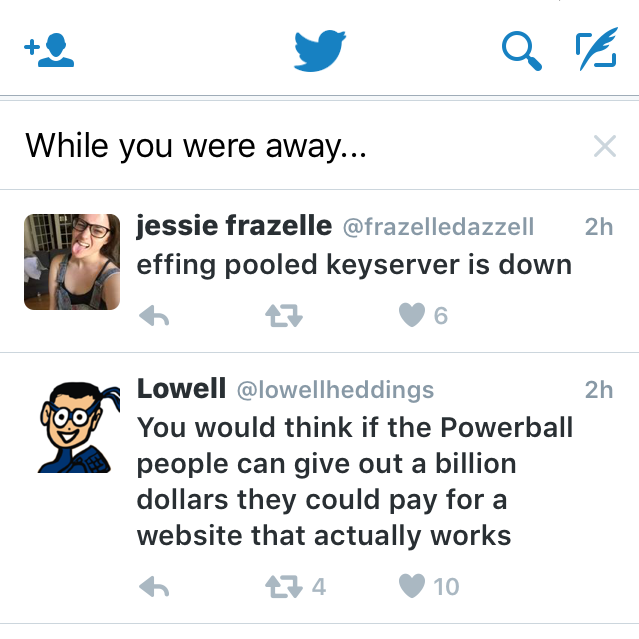
I also make lists and subscribe to lists for accounts I’m interested in but don’t want to follow all of the time. For example, I have a security list to keep me up to date on security happenings. But it’s only something I look at when I’m at my desk and when I want to search for a specific story or something catches my eye.
Tweetdeck in the web is really good at letting you save searches to a column. I often will find an event I’m going to or want to stay up to date on, I find the hashtag(s) being used, and I save a column for a few days. It lets me watch for popular talks and find new people to follow.
With permanent lists and temporary searches I find it useful to engage with people often. Being a passive watcher will never let you find out as much information as being active with the community. There are lots of other ways you can use and make lists. I suggest you play with them and see what works for you.
I also find it very useful to automate tweets. I mostly use IFTTT for sending links I think people will find useful. But I also combine that with services like Buffer to make sure my 2 a.m. pocket favorite doesn’t become a worthless tweet no one will see.
Click to add recipe to IFTTT

Tweet github starred repos
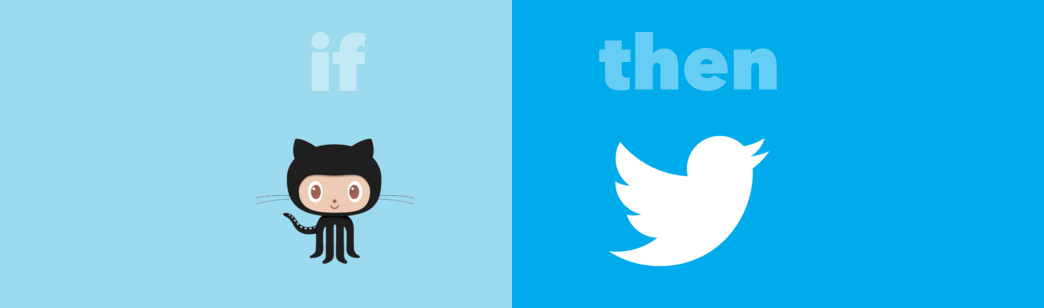
I also use twitter to automate other parts of my online life. Favorites/hearts are only temporary bookmarks for me so links can automatically be saved to pocket.
Click to add to IFTTT
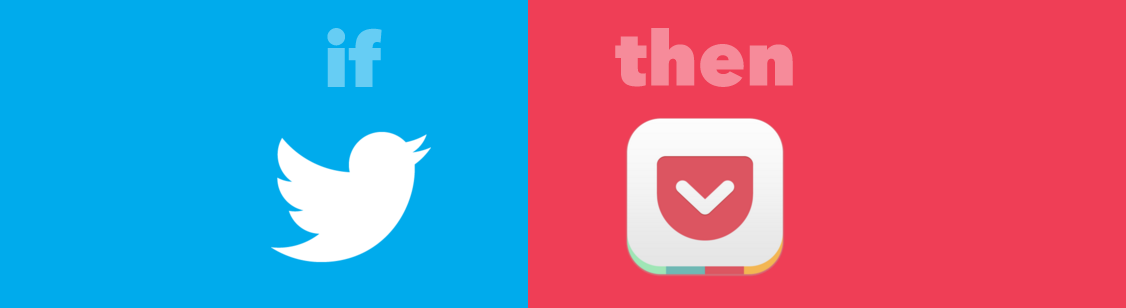
With the above behavior changes and some of the tools I’ve set up around twitter I can be as active or passive as I want. During big events I’m on twitter constantly and engage with lots of people. But when I need a break I can unplug for a few days (or weeks) and not experience FOMO . By the time I’m ready to sign back in to twitter, I can easily catch up on users I want and the rest is just noise.