Azusa Pacific University Counter-Strike Map
Posted on March 4, 2013 • 2 minutes • 306 words
A while ago a friend of mine set out on a quest to make a 3D map of my work. At first the process seemed really easy. Just import some blueprints into Google SketchUp , export that into Valve’s Hammer , tweak some spawn points, and BOOM you have a Counter-Strike map. The process obviously wasn’t that easy and after 2 years of painstakingly editing textures, walls, and even the sky, the Azusa Pacific University (APU) Counter-Strike map was born compiled.
The map is a model of APU’s west campus. It is not accurate to measurements and many things have been modified to better suit game play. Surprisingly offices and cubicles aren’t as much fun as you’d think. You should also look out for things like false walls, hidden trap doors, climbing rope, and teleporting towers.

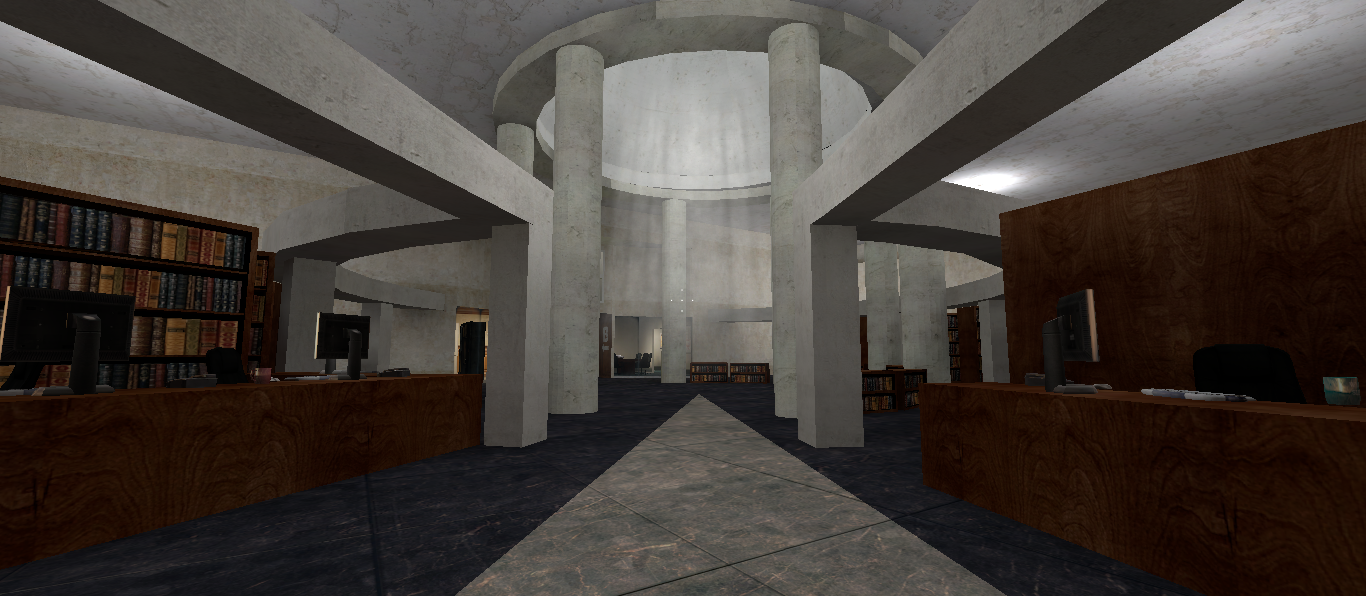


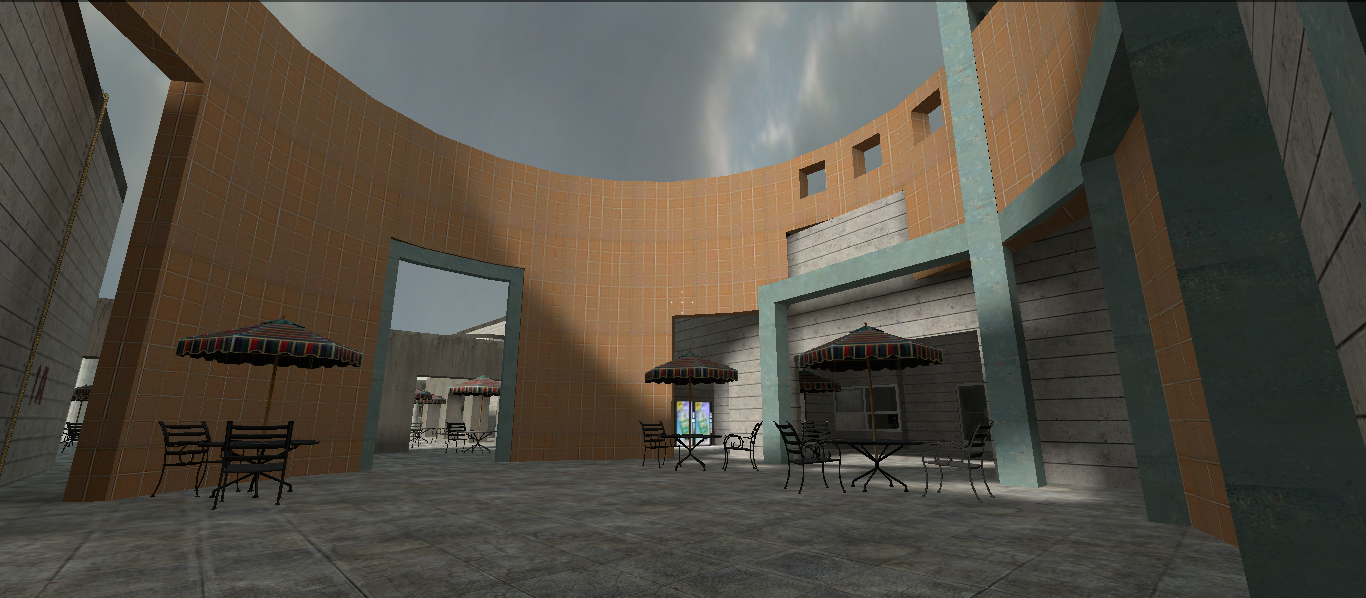

Download and Install
To download the map you’ll need to download the zip file attached below and copy the two cs_Library* files into your counter strike maps folder. If you’re using Steam the path in Windows will be C:\Program Files (x86)\Steam\steamapps\<YOUR STEAM USERNAME>\counter-strikesource\cstrike\maps If that folder doesn’t exist make sure you have Counter-Strike Source installed and run it once to create the folders. After you copy the cs_Library* files, restart Counter-Strike and select the new map from the menu.
APU_Counter-Strike_MapEdit description drive.google.com
- Disclaimer I did not create this map (I’m not that talented and don’t have that much time) but I think it is a amazing display of engineering, creativity, and persistence and would love to see someone else make even more awesome maps or modify this map for other games (Left 4 Dead especially). If you are reading this and you have other Counter-Strike maps inspired by real places please let me know it the comments. I’d love to see it!
Originally published at 1n73r.net on March 4, 2013.
