Boxee TV Review
Posted on November 6, 2012 • 16 minutes • 3261 words
It’s not very often that I am so excited for a product that I go get it on launch day. Usually I am a skeptic who waits at least for a few reviews to come out before rushing out to get whatever it is. The Boxee TV however was one of those products I had very high hopes for and wanted to spend as much as it would take to try it out for myself (I had $325 saved up just for this). I have debated for the past year to buy the original Boxee Box +live TV tuner but after years of using an HTPC and cable DVR I couldn’t bring myself to live by TV schedule anymore.
Here is how I feel about it after my short period of time with the device. Sorry for the length of this review, but I really wanted to discuss all of the pros and cons I found with the device.
Intro
First of all, if you’re not familiar with the Boxee TV you should really just go to Boxee’s website and read about it for yourself. Basically the device is an internet set top box (STB) that also plugs into your unencrypted cable or over the air (OTA) antenna for live TV. The Boxee TV has internet apps like Netflix, Vudu, Youtube (and I’m sure many more to come).
The killer feature that sets it apart is of course its live TV (dual tuners) and cloud DVR. The DVR functionality stores your recordings in Amazon AWS and allows you to have unlimited recording space (so long as you subscribe for $14.99 /mo) an also allows you to place-shift your recordings while you’re not at home.
Hardware

The Boxee TV hardware is smaller than I expected. It’s about the size of a VHS cassette (if anyone remembers how big those are) and HDMI, power, 10/100 ethernet, 2 USB, and 1 coax input. There are no buttons on the front and once the device is plugged in it automatically gets powered on.
The remote feels a little cheap but gets the job done. It has a normal d-pad with center select button, a play/pause button at the top, a home, back, …, and dedicated Netflix and Vudu buttons on the bottom.
With a STB that is designed to watch and record live TV I found it strange that a remote would be missing a dedicated record button. I supposed it could be added in the … menu but still not quite as intuitive for less technically savvy.
I did have one problem with the remote an that was that it doesn’t work with my Monoprice IR blaster . I reached out to support (more on that later) and found that the Boxee TV uses RC-MM for its IR protocol. This protocol, however, is not very common in the IR Blaster world because it is fairly new so you may have problems getting an IR blaster to work. Tom helped me out and said I should look for an IR blaster that works with AT&T U-verse because they use the same remote protocol.
The second thing I noticed about the hardware was it got really hot when watching TV (or recording). So hot that I couldn’t swap out the antenna because the plug was too hot to touch. I grabbed an IR thermometer and read 144 F which was pretty shocking. Because the device doesn’t work with my IR blaster, I just have to make sure no one accidentally touches it while it’s out on my entertainment center.

Setup
Setting up the device was mostly uneventful. I did however run into two problems. First, I could not get the Boxee TV connected to my wifi. It could see the network just fine but would not accept the WPA2 password for access. Once I plugged in ethernet the device was fine. I haven’t attempted to connect to my wi-fi after the software update, but I’d recommend if you have ethernet near your TV, use it because this thing uses a lot of bandwidth.
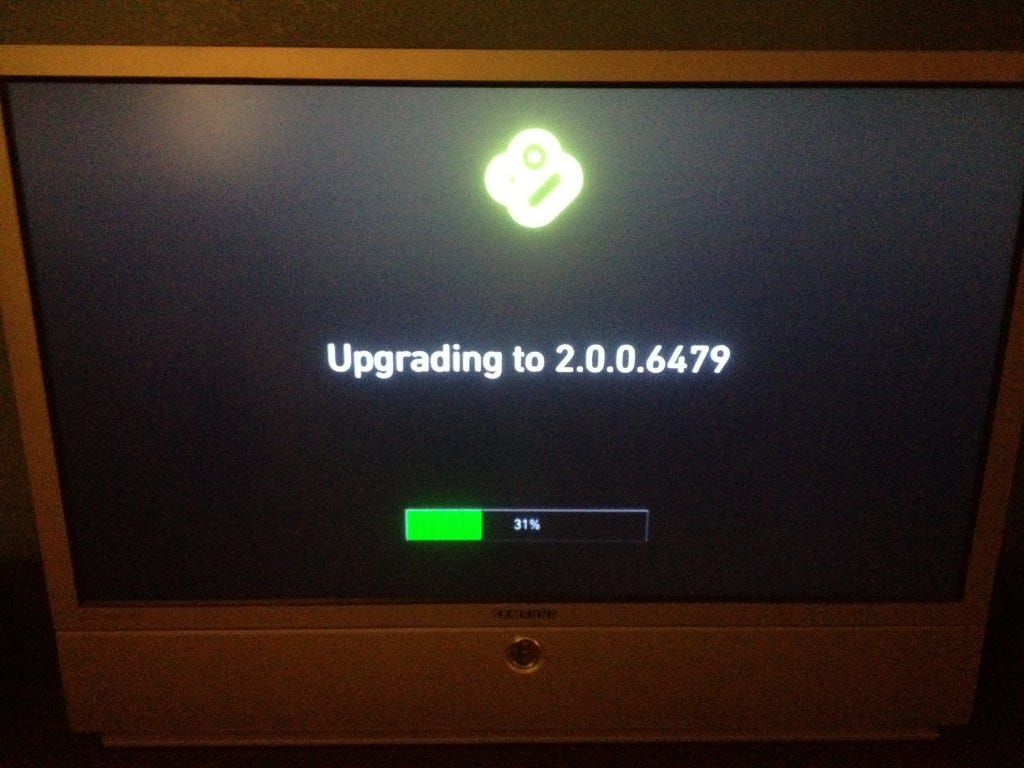
Second problem was the fact that the setup code provided to me would not work. You are shown a code and then instructed to go to boxee.tv/setup to register the box for your account. I went to the site and my login wasn’t working. Then I realized that OLD Boxee accounts (for the Boxee Box and legacy Boxee software) don’t work with the Boxee TV. I made a new account and still couldn’t register. I ended up restarted the device 4 times until a code let me register on my newly created account.
Once registered it was time to scan for channels. I tried two different scans, one with the antenna that came with the device and one with the antenna I have installed in my attic. I knew my attic antenna would get better signal but I wanted to try both anyway.
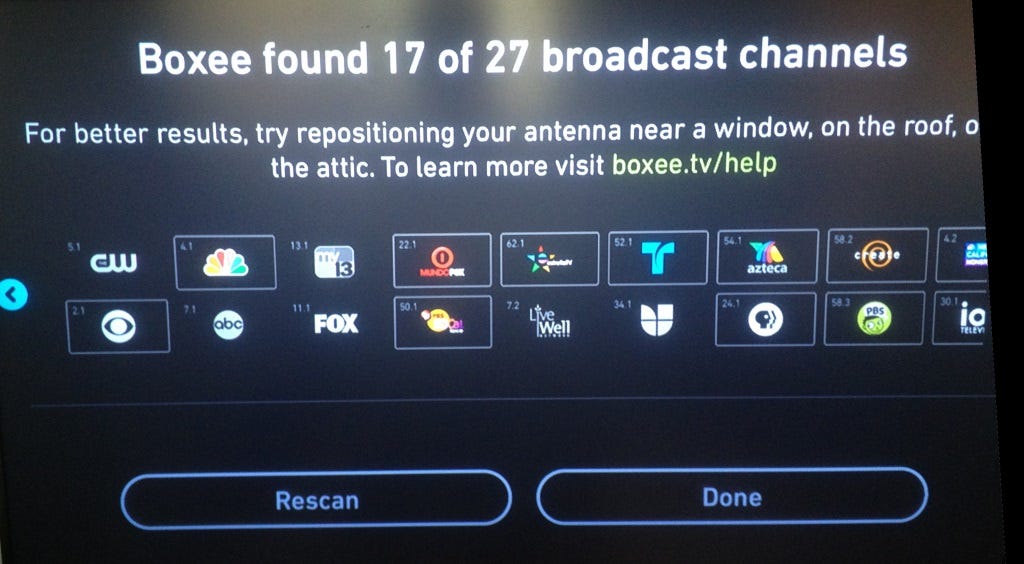
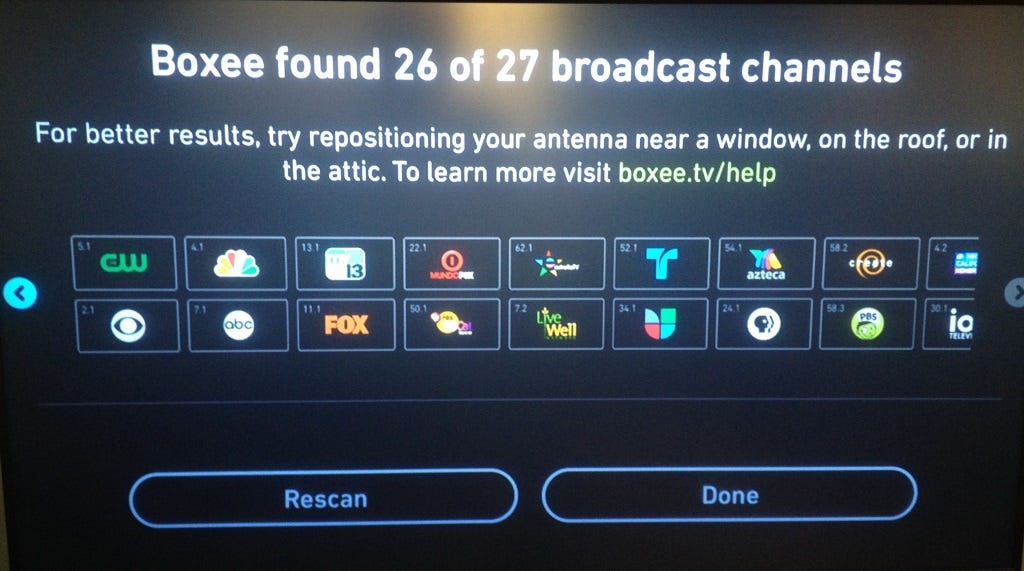
If you have the option to use a better antenna, you probably should. With my attic antenna I got 26 of the 27 broadcast channels available (although CBS is useless). With the included antenna I got 17 out of the 27 broadcast channels.
I will note that the channels scans were incredibly fast (faster than my typical HTPC tuners) and faster than any TV’s ATSC scan I’ve used.
Software
The software feels a little sparse. Not only were there only a handful of apps, but the recordings and live TV functionality seems very lacking. Let’s start with live TV and recordings.
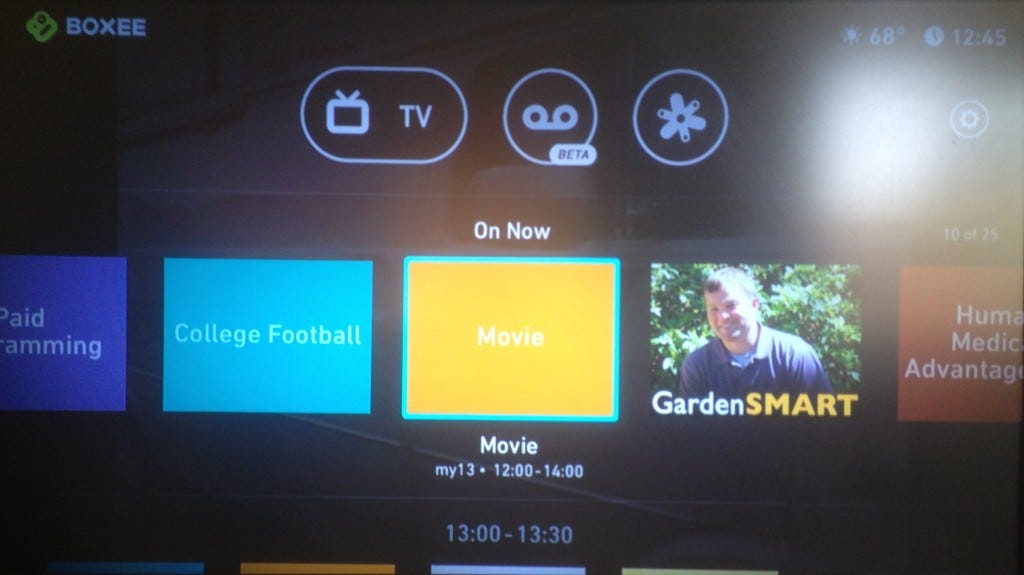
There’s no traditional guide layout, while you do get guide data from Boxee, not everything has information or nice cover pictures. Popular TV shows do but with only a couple dozen channels, I expected to have more information filled out.
The guide is broken up into on now, and then as you scroll down you can see what’s on in 30 minute chunks. This interface was neat for thinking outside of the box, but is no where near as efficient and a traditional grid. And when I want to see what’s on at a glance, the 30 minute rows showing 5 channels at a time took a while to get an idea for what is on for the next hour.
Looking ahead to what is on TV doesn’t matter all that much though because even if you did find something you want to watch, there’s no way to record the show from the guide. You have to go to your computer, log into the Boxee website, find the show on the grid, and start your recording from there. Hopefully that gets fixed in the future but as I said before, if I were to give this system to my parents, a dedicated record button on the remote would be better.
Once watching a show, channel changing was really fast but currently you can’t pause live TV nor can your skip back/forward in a show. From the popup it appears this functionality will be coming, it’s just missing in the initial release.
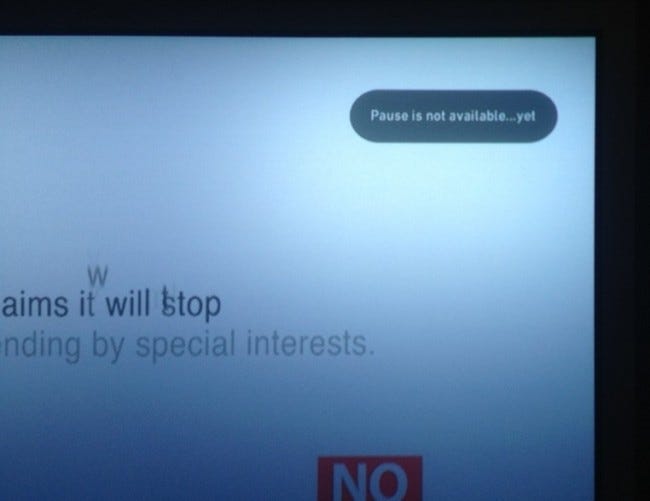
You can pull up the un-handy guide with the left/right arrows and find something new to watch if you no longer want the channel you’re on, but I couldn’t find a way to see what’s on next.
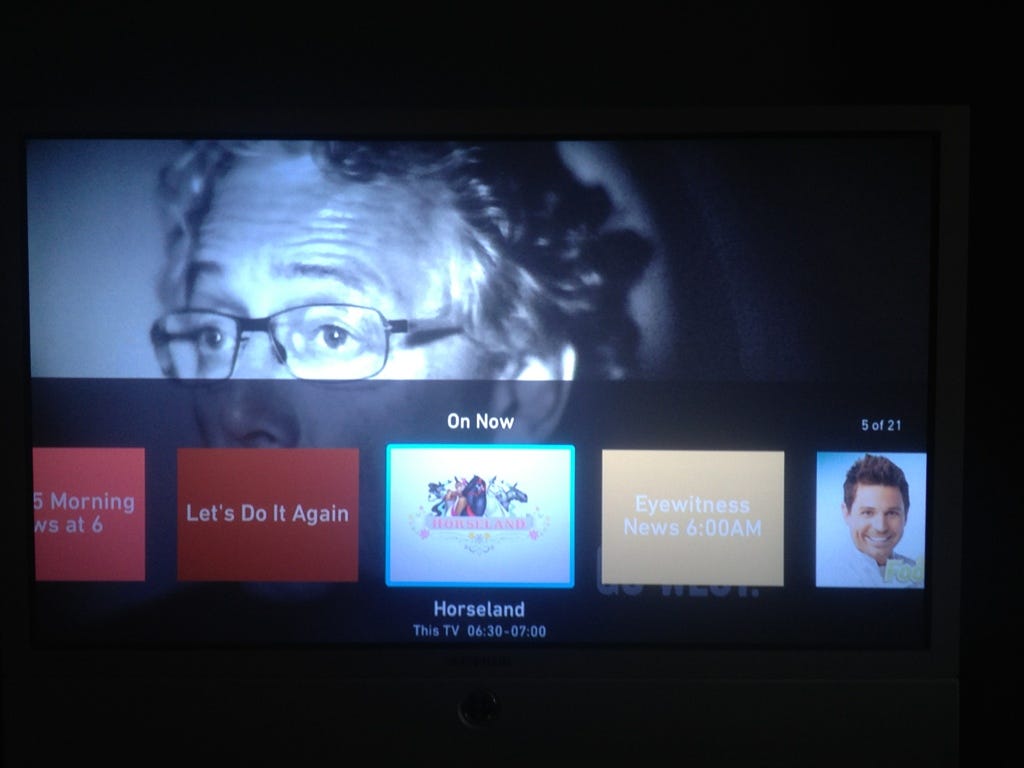
One weird thing I couldn’t find was a way to stop live TV playback. If I push home or back the home menu would just overlay on top of the playing show. The only way I figured out how to make the TV stop playback was to go into one of the apps or hit the dedicated Netflix or Vudu buttons. This however sometimes had undesired results with an error message displayed on the screen.

Recordings worked well but there is a lack of settings that will drive any HTPC user mad. First of all, you cannot set a beginning or end time for recordings. This led to more than one show having the beginning or end cut off. I can’t even imagine how bad that would be for people who record sports regularly.
Second, as I mentioned before, all recordings are done via the web page which is not a great experience and down right terrible from a phone or tablet (I used the Nexus 7). If there were a mobile app to manage this it could help quite a bit. The web interface has a better grid style guide but only has about 2 days worth of data so if the show you want to record isn’t coming up soon, you may have difficulty finding it.
The search is less than stellar, but if you type in the exact query, you shouldn’t have too much trash in your results. The below example of New Girl returned 388 results.
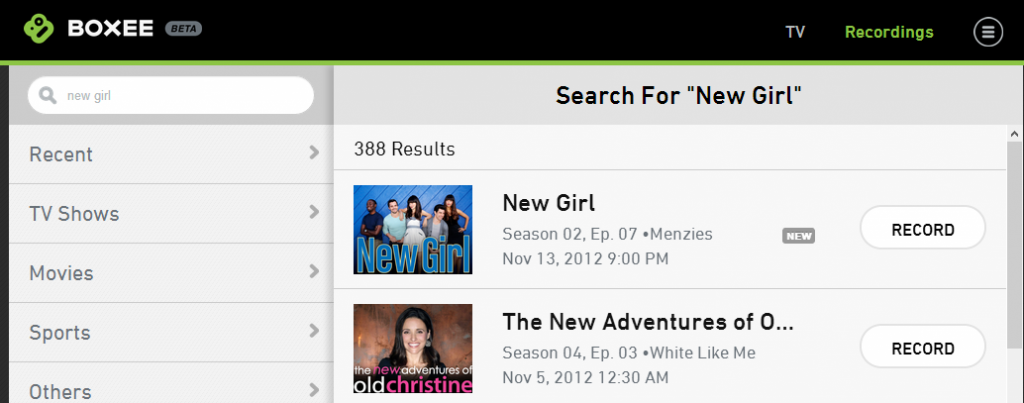
Most of the time the streaming recordings look fine going back to the Boxee TV but I did have a couple occasions when playback looked particularly bandwidthy. I’m sure trying to show this fact in a scaled down image taken with my iPhone in less than optimal lighting will be hard to convey, but I can guarantee you Fox never looked this bad while viewing live TV.

Because the recordings are constantly being uploaded/streamed I would never recommend the Boxee TV to anyone who did not have fast internet or had bandwidth caps. I have FiOS (15/5) and most of the time I’d say the playback quality was higher than Netflix (not all that hard to do) but below what Vudu HDX usually has.
Here is an average month of internet usage for me (I stream a lot of Netflix).
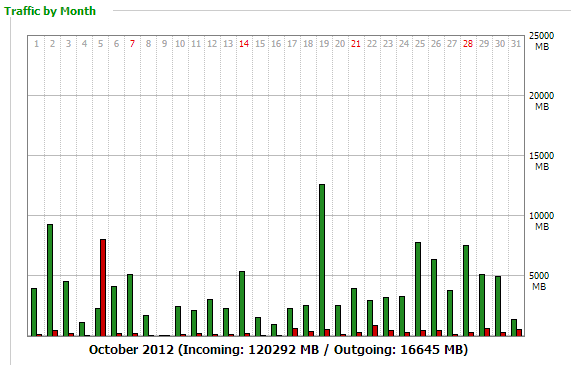
And here is my same internet on drugs with a Boxee TV.
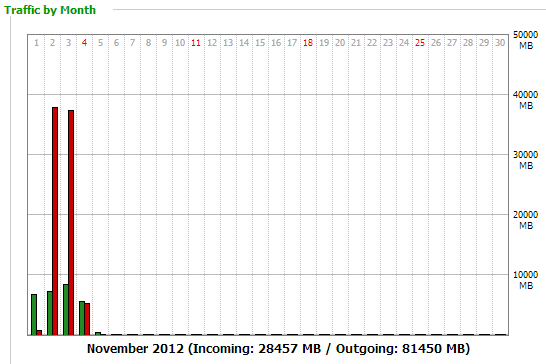
In the month of October I uploaded 16 Gb of information. That’s a lot. In 2 days with the the Boxee TV I uploaded 81 Gb!
Moving on to the apps, I only played with Netflix, Vudu, and YouTube. There are others, but more importantly are some that I find missing. Amazon VOD is absent, probably because Walmart owns Vudu and is partnering to sell the Boxee TV, and so is NFL Sunday Ticket, NHL GameCenter, Hulu Plus, and Revision 3. I know most people probably don’t care, but I regularly watch Revision 3 and thanks to a friend, watch NFL Sunday Ticket most every Sunday. I’ve already reached out to Revision 3 and I’m hopeful they’ll come to the platform. For now I satisfy my Rev3 and Verge video feeds with the YouTube app.
Speaking of which, the three apps I did try are almost identical to the PS3 apps which is both a good and bad thing. It’s good if you don’t have a PS3, it’s bad if you do because the apps are redundant.
In all fairness the Boxee TV is much better and handling remote inputs (so long as you don’t need the IR blaster) and the PS3 is three times the price and you’d still want to buy a remote or $60 Logitech repeater .
I did find a couple things odd about the Netflix and Vudu interfaces when comparing the Boxee TV and PS3. The Netflix app seems to spread out the DVD icons slightly and everything was a little fuzzy. Mouse over the picture below to see what I’m talking about. Video playback in completely unaffected but the fuzziness was the first thing my wife noticed since she uses the PS3 more for streaming than I do. The second thing she noticed was that the audio on the Boxee TV “sounded like a tin can”. Upon further inspection it appeared that the Boxee TV had more weight toward the rear speakers and had an odd effect on the center channel to make everything a little more quite and echoy.
(Boxee TV app shown without mouseover)


The Vudu app didn’t have the same fuzzy quality. The screen is slightly zoomed but I had no problems navigating or reading text.
(Boxee TV app shown without mouseover)
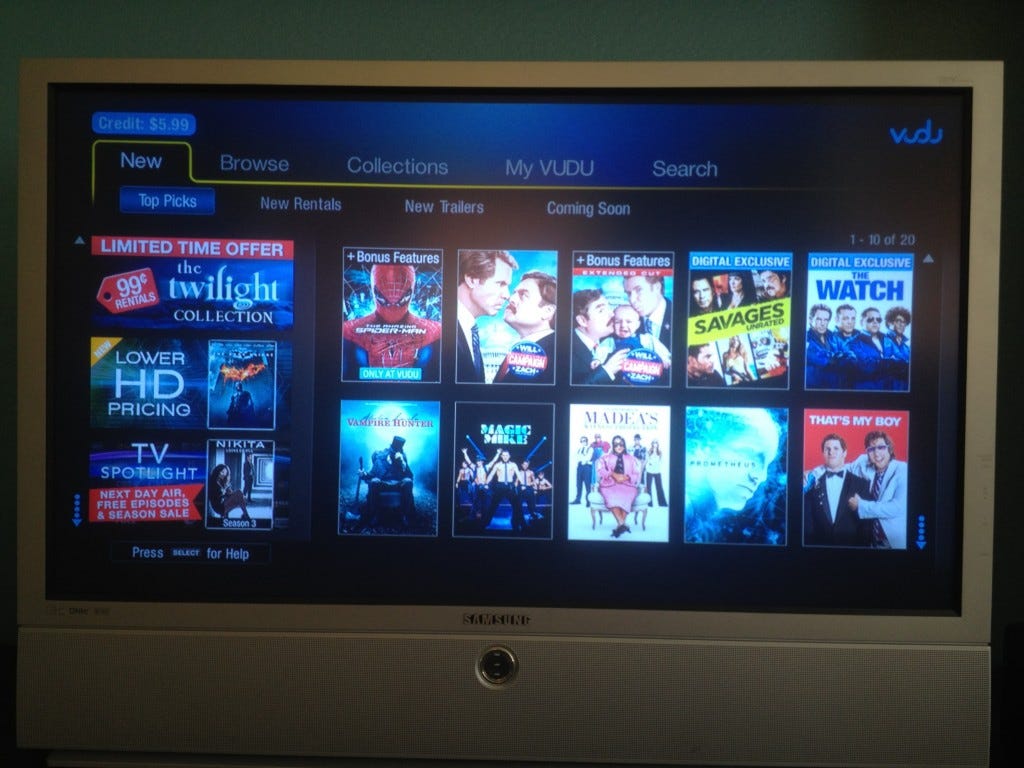
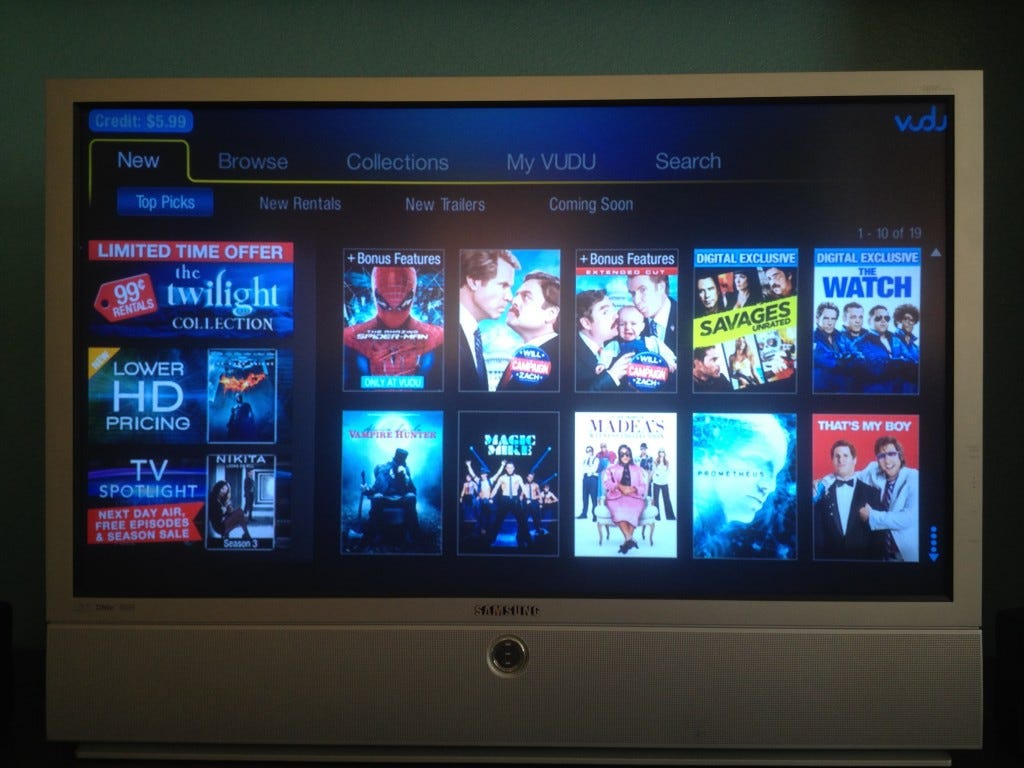
Despite looking for differences, I couldn’t see anything different with the YouTube app and it worked just the same as the PS3 app including being able to sync devices (tablets and phones) for playback and control.
All-in-all, if you get decent TV signal, you may find that you don’t need some of the sports apps and if you subscribe to the DVR functionality ($9.99 /mo for now) you really should cancel your Hulu plus account.
Website
The Boxee website is key to the experience of owning a Boxee TV. Unfortunately, I found that experience to be lacking.
First of all, on a laptop it does great. The interface is a bit bare but works…most of the time. I had a few times of a simple loading screen and also had to disable some plugins (https everywhere and Lastpass autologin) to get into the site.
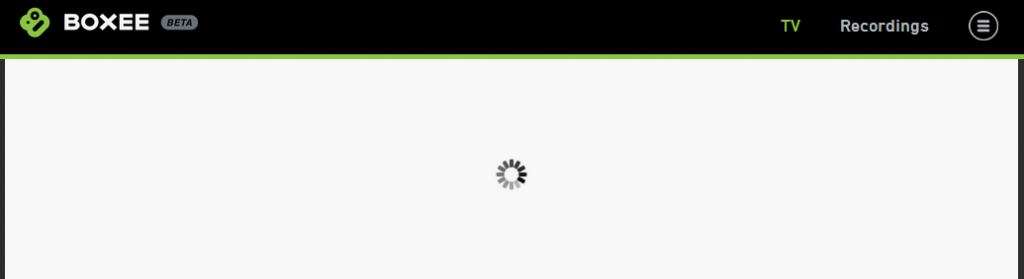
On mobile it’s a completely different site (actually it’s the same site it just didn’t work well for me on my iPhone 4S or Nexus 7). I tried to stream a recording while at work and got a loading screen for ~5 minutes, 10 seconds of playback, and then more loading.
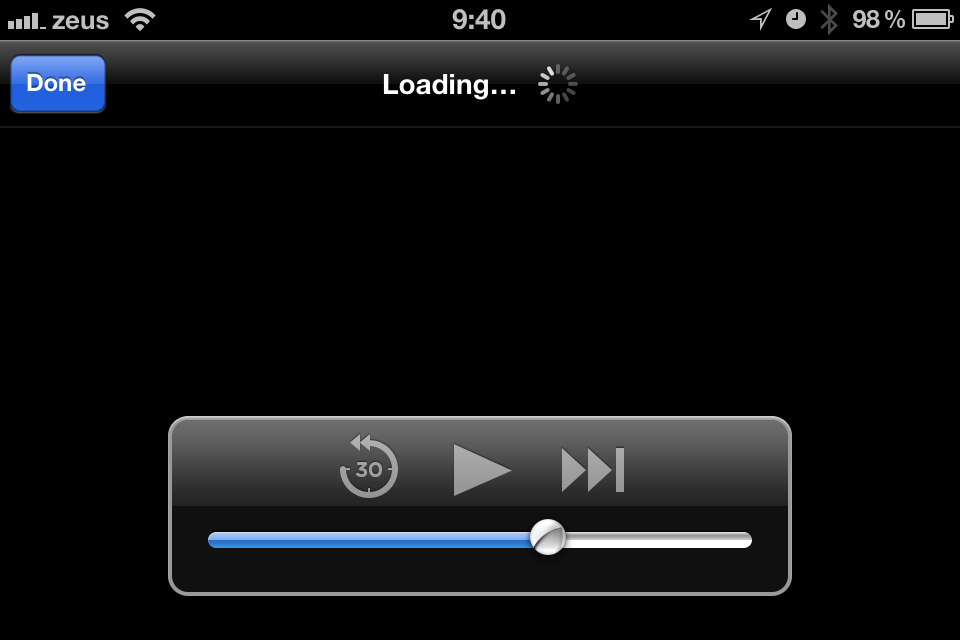
Luckily, when I complained on Twitter Boxee employees were listening and care. Specifically I was shocked to get a reply from Avner Ronan the CEO and founder of Boxee.
BoxeeTV recordings streaming is worse than YouTube on dial-up
— rothgar (@rothgar) November 2, 2012
He quickly replied and we started emailing each other to try and improve my streaming situation. He also helped me get in contact with an engineer to discover the problem with my IR blaster. I have a couple outstanding support requests and I have no doubt that they’ll take care of my needs. In a world of eBay, Paypal, and Amazon, it’s nice to feel like you matter to a company.
The last things with the Boxee website were the Netflix credit was tucked away under settings ->; connected applications. You need to go here to redeem your free 3 months. The code generated for me didn’t work but I opened another support ticket to get that fixed.
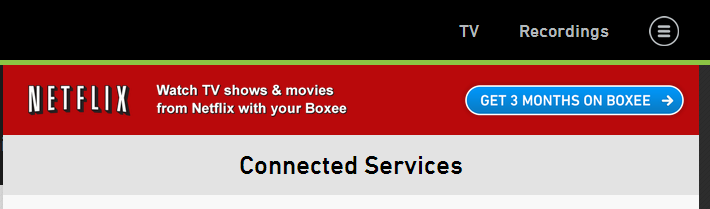
And then I found this little gem buried in the settings talking about a free DVR service on the Boxee Box. I have no idea what the restrictions will be on the free service, but I am hopeful that it’ll open the doors for more users.
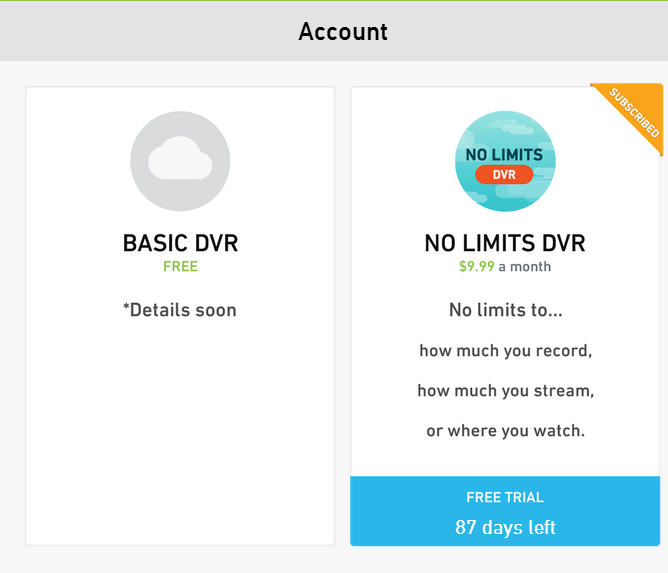
What’s Missing
As I was using the Boxee TV I was really excited for what it brings to the STB market, but I felt like there were some obvious things that are missing. Of course my ideas probably are not your ideas, but these are things that I think the Boxee TV should be able to do or at least areas they can improve on to add functionallity.
- LAN playback from CIFS/Samba shares The original Boxee Box did a great job at unifying all of my local and internet content. The Boxee TV takes a step backwards in only focusing on content I don’t own. I know there is USB file playback but if I wanted that I could still use my PS3 and put my pictures/videos on an external hard drive. It’s just not a practical thing to do. I’m sure the Boxee team knows about this limitation and are working on it, I just hope it doesn’t come in the form of a DLNA client.
- AirPlay/Miracast support For the brief time I had an Apple TV, the ability to control and send content to the screen was something I never realized I was missing. I would constantly play online video sources from my phone to my TV and it became essential in any new STB I buy (or build).
- Place-shifting live content Because Boxee TV is your gateway for live video content, I don’t know whey the couldn’t do what slingbox does and stream your live TV (not just recordings) to any device anywhere. I’ve always wanted a Slingbox but never wanted to pay the money for a single purpose device. If Boxee TV could do this multitasking it would be an easy sell at $99.
- Third party apps They have to know that their third party ecosystem was one of the biggest compelling reasons to buy a Boxee Box. Starting the ecosystem over from scratch with the Boxee TV was a big mistake for both users and content providers I hope they open the platform again, although I’m not sure they can.
- Universal search Once again, this was a huge selling point of the original Boxee Box and is completely absent from the Boxee TV. The fact that Roku just added this feature the week the Boxee TV came out made the Roku even more compelling.
Wrap-up
I had a hard time figuring out who the Boxee TV was for. I can’t say it’s for HTPC users who have a computer hooked up to their TV streaming all of their local and remote content. It’s not for users who just want live TV because every TV sold in the US today already has an ATSC tuner capable of viewing OTA and unencrypted content. The fact that the Boxee TV only has HDMI video shows that it’s not for people with older TVs because they may not have the right hook-ups to view live TV anyway, and it definitely isn’t for people who have an Xbox 360 or PS3 with more apps and added features (DVD playback, games, etc.). It’s also not for the TV downloaders out there who throw caution to the wind and download all of their shows with torrents/Usenet.
But who does that leave? It leaves people like my parents who don’t want to pay for cable but want a DVR. For my non-gamer gamer friends who don’t watch much TV but would like to turn on a sports game once and a while and make sure they don’t miss The Big Bang Theory. For people who don’t have time or knowledge to manage an HTPC but also aren’t in the Apple ecosystem. Of course any of these people need to have the bandwidth available to upload and download recordings without penalty.
For those people, the Boxee TV is a Godsend. Sure some of the the features may not be fully baked and some services don’t work 100% of the time. But unlimited recordings cannot be taken lightly, and a STB with this much potential is hard to ignore. In many respects, the Boxee TV DVR service can easily replace Hulu Plus without needing to worry about recordings expiring. A Hulu Plus subscription is $8/mo and for only $2 more you can have live TV, place-shifting, and streaming to any browser (not just any device with an app). For some, the Boxee TV is a gateway drug for a mostly extinct platform, the HTPC.
I want to warn you though, you shouldn’t buy it because of what it might be, but because of what it is. If the basic functionality cannot meet your needs, hold off until it does. You can’t guarantee that a feature will exist in 3, 6, or even 9 months. For right now, the Boxee TV has a unique position in the market and I have already found myself recommending it to some friends/family who fit the above criteria.
For my needs, however, it’s not good enough. I will continue to invest in my HTPCs, but will keep a close eye on the Boxee TV and gladly recommend it for anyone I think can benefit from its services.
Originally published at 1n73r.net on November 6, 2012.
