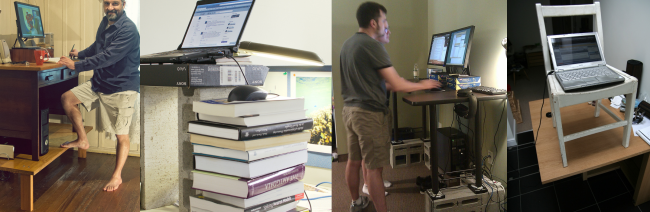How To Modify Your Existing Desk to Make It a Standing Desk
Posted on December 19, 2011 • 4 minutes • 667 words
Whether you want to stand because it’s trendy, or you want to test the benefits, one of the biggest hurdles from a standing desk is the cost involved. Here are some standing desk options you can build for free.
Standing desks have become big news in the tech field because most of us sit at a computer for our daily jobs. There have been numerous reports about the benefits of standing while working, and some about the dangers, and a few of the How-To Geek writers have been standing for a while.
We won’t go into the benefits, or drawbacks, of standing while working because that debate is still ongoing. If you decided you wanted to starting standing at your computer desk, here are some inspirational ideas and tips to get you started.
Converting Your Existing Desk
Converting your existing desk is the easiest way to start standing up because you already have a good foundation for a desk. Obviously traditional desks are too short to stand and work so you will just need to make the desk top a little higher.
There are two methods to raising your existing desk to standing height.
- Place something on top of the desk to raise your keyboard, mouse, and monitor.
- Place something underneath your desk to raise the total height of the desk top.
Both are valid methods and you can probably perform either modifications for free depending on what you have lying around and what type of desk you have.
Raising Your Keyboard, Mouse, and Monitor








Click each picture for a larger version or more information
One of the simplest ways for creating a standing desk is to set something on top of your desk so that the desk height is high enough for your computer IO devices. This is typically the easier solution because it doesn’t need to hold the entire weight of your desk and usually it is easy to find something lying around.
Here are some items that can raise your IO devices
- Books
- Chair
- Short Table
- Box(s)
- Shelves
Anything that will raise and securely hold your computer peripherals (or possibly just your laptop) will do the trick.
Drawbacks of this method
- Stability (depending on what you use)
- Reduced work surface
If you do a lot of non-computer work at your desk you may want to look at the other method.
Benefits of this method
- Easy to setup
- Easier to switch between sitting and standing positions
- More people can use this method because it’s typically free
- More desks can use this method because tops of desks are always flat
Raise Your Entire Desk








The second option for converting your desk is to raise the whole height of the desk by putting something under the desk legs. What you use will depend on what type of desk legs you have and how heavy your desk is.
Some of the easiest things to put under your desk are
- Blocks of wood
- Reams of paper (or full paper boxes)
- Milk crates
- Chairs
- End tables
- Bed risers and vases
The possibilities are pretty endless, you just need to look for something level and sturdy that can hold the weight of your desk, and you’ll probably need four of them.
Drawbacks of this method
- Harder to switch between sitting and standing (unless you have a high chair/stool)
- Need sturdier material to hold the weight of the desk
- Desk legs are not all the same so you’ll need to find something that works for your desk
Benefits of this method
- No loss of work surface
- Easier access to desk drawers/shelves
- No desk top at thigh/waist level to get in the way
- Just as sturdy as putting the desk on the floor
Other Options
If converting your current desk is out of the question, or you are looking to buy a new desk in the near future, we’ll have a followup article to show you some of the best options to build a standing desk from scratch or buy a standing desk.