What Is Chime.in and How Is It Different from Facebook/Twitter/Google+?
Posted on October 18, 2011 • 3 minutes • 455 words
Chime.in is a social network brought to you by UberMedia; the people behind UberSocial apps and Echofon. They aim to improve your social network experience by integrating rich media, community discovery, and flexible user following.
At a glance, here are some features that sets it apart from other social networks.
- Everything is public. There are no private messages, direct messages, or circles.
- Media can easily be integrated into every post (sorry no gifs).
- You can follow a user wholly, or only specific interests from that user.
- Community pages allow founders to monetize on the pages they make with ads.
Let’s have a look at some of the features to see if you want to want to invest time in another social network.
Chimes and Chimeline
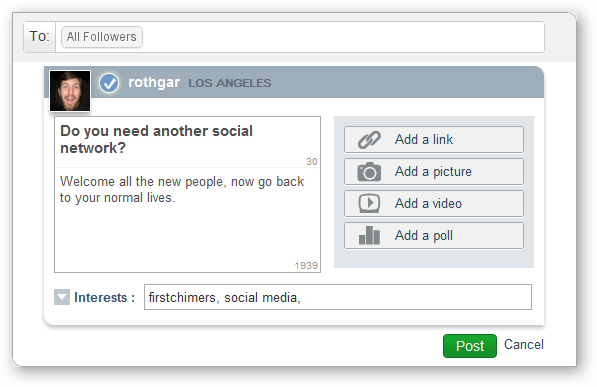
Think of Chimes as Tweets or Facebook/Google+ posts. This is the main thing you do on any social network and where Chime.in focuses most of it’s effort.
Media integration allows you to embed polls, pictures, links, and videos directly into your chime. Like other social networks you can add interests, similar to hashtags, and send the post to someone, @ replies. But remember, no matter who you send the chime to, everything is still public.
Posting chimes also has the ability to post directly to your Twitter or Facebook feeds, but the feature is currently disabled in the beta.
Replies are nothing new, but nested replies (1 level deep) with the ability to vote up or down comments is handy.
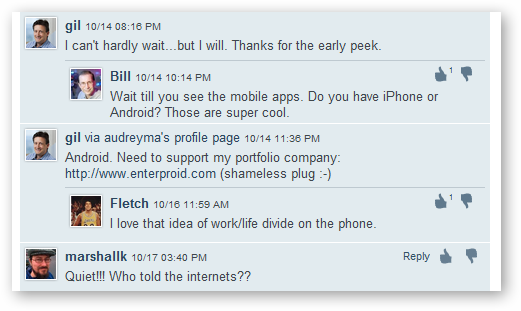
Sorting is a feature that is usually overlooked in most social networks and we are not yet sold on it’s necessity. None-the-less, Chime.in allows you to sort your chimeline by time, amount of likes, shares, or comments.

Communities
Communities are for gathering around a topic, brand, or interests. They are very similar to Facebook pages with a few small distinctions.

Community pages have discussions which are live chat rooms involving anyone that is currently on the same page. You can’t post to a discussion unless you are on the community page.
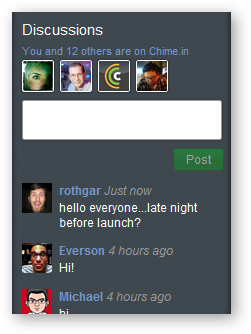
Community pages have chimelines just like users, but these can be filtered by the community founder(s) to include chimes for specific interests or from specific users.
Communities also have ads which the community founder can place on the page and will get a piece of the click revenue. If you don’t want ads, you can place a nice message to the community.

Mobile Apps
Chime.in supports iOS, Android, and Blackberry for it’s mobile apps and they allow you to see chimes, reply to chimes, and post chimes. They also allow you to browse interests to stay up to date on topics and users.

Chime.in is currently in a closed beta (invites required) but will open to the public soon.
