How to Clean Your Dirty Smartphone (Without Breaking Something)
Posted on June 27, 2011 • 5 minutes • 951 words
We have already shown you how to clean your keyboard without breaking it , but did you know your smartphone can be just as dirty and covered with bacteria? Here is how to properly clean your smartphone .

Cell Phones have been repeatedly found to be one of the most disgusting things we regularly touch. In many tests, cell phones have tested to contain more germs than a toilet seat. Can you hear me now? You don’t want to put your head on a toilet seat. If you are going to reach out and touch someone your phone, make sure you rethink possibilities and clean your smartphone the right way.
Table of Contents
Tools You’ll needCleaning Your PhoneClean Your Case
Tools You’ll need

To get started you will need to collect a few supplies:
- Lint-free microfiber cloth: You should be able to pick up a microfiber cloth from an eyeglass store or pharmacy if you don’t have one. Many computers and mobile devices come with one for free, so make sure you check your box before throwing it out.
- Cotton swabs: We recommend either wood shafted cotton swabs or Q-tips branded cotton swabs because the shafts won’t be as flimsy as the cheap off-brands.
- Distilled water: This is for cleaning your screen and camera lens. We recommend you get distilled water because it won’t have the chemicals of tap water and won’t leave a film if it drys.
- Rubbing (isopropyl) alcohol: This is for cleaning your keypad and hard plastic .
Household chemicals and disinfectants are too harsh for most smartphones. Make sure you don’t use window cleaners, aerosol sprays, solvents, ammonia, ajax, CLR, or abrasives. These cleaners are guaranteed to stain your phone or remove the finish.

Cleaning Your Phone
Start by turning off your phone by holding the power button or finding an option in the phone to turn off or swap the battery.

You should also remove any case or cover on your phone if you use one.

If you have the ability, remove your battery from the phone prior to cleaning.

Be careful when removing a screen protector because the peeling action can cause cracks to spread. If you have major screen cracks it is recommended you leave the screen protector on because it will help keep moisture out of the phone and hold the screen together until you can buy a replacement.
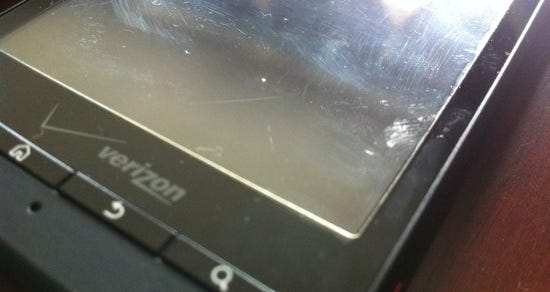
If you have a keyboard or keypad start cleaning it with a cotton swab dipped in diluted rubbing alcohol. Be careful not to rub too hard and not to get any rubbing alcohol inside the phone or under the keyboard.

Next move to the rest of the phone plastics. For large areas like the battery cover it is fine to use rubbing alcohol. Use light pressure when cleaning plastic so you don’t remove any rubber coating or clear finish.
If you have metal trim on your phone, use a water dampened cotton swab instead of rubbing alcohol.

Once the outside is clean, use a dry cotton swab to clean out any dust under the battery cover. If you have any stubborn areas under the battery cover, use a very small amount of distilled water to clean it. Immediately dry any parts you clean with water so nothing gets inside the phone.

Dampen a cotton swab with water and clean your camera lens and flash using a spinning motion. Once the lens is clean quickly dry it with the other side of the cotton swab so that water doesn’t dry on the lens.

Now that the major portions of the phone have been cleaned, flip the screen over and dampen your lint-free microfiber cloth. You don’t want the cloth dripping wet; the dampness will help remove crusted-on streaks.
Clean the screen in single strokes from the earpiece down to the microphone. This motion will keep from spreading dirt into your earpiece. Don’t use circular motions because this can cause circular scratches.
Be very careful if you have a cracked screen because removing a screen protector or wiping the screen with pressure can cause the crack to spread. You may also want to forgo the damp cloth and just use a dry one to prevent any moisture from getting under the screen.
Some low-end and older phones have plastic screens that can easily scratch. Make sure you use light pressure when cleaning your screen to stop scratches from forming. Most new Android phones and iPhones have hardened glass screens that won’t scratch as easily.

If you removed your screen protector, follow the directions that came with the protector to apply a new one after cleaning.
If you have an iPhone, remember that the front and back might be made of glass so clean both sides the same way.
Most phones have an oleophobic (literally meaning “fear of oil”) coating which repels oil from your hands and face. This coating will wear over time so make sure you don’t rub too hard or use rubbing alcohol or you might speed up the wear process.
Give the phone a few minutes to dry, then re-assemble and turn it back on. You should now have a clean phone without those nasty germs.

Clean Your Case
If you use a plastic phone cover/case use diluted rubbing alcohol and cotton swabs to clean the inside and outside.
Let the case air dry before putting it back on the phone.

If you use a leather case or pouch you can use leather cleaner designed to clean and moisturize leather. The cleaner can be purchased at many automotive, online, and discount stores. You will want to follow the specific directions on the leather cleaner to make sure your leather is clean and conditioned.
