Upgrade Your old iPod with Rockbox
Posted on September 2, 2010 • 3 minutes • 535 words
If you are tired of trying to keep up with Apple’s new iPod releases, upgrade your old iPod for free with Rockbox. Rockbox allows you to upgrade your aging iPod with new themes, fonts, games, and more.
Rockbox is a replacement firmware for the iPod, iriver, Cowon, and many other devices. What the firmware does is extends the functionality and features of your current digital music player.

Installing Rockbox
The first thing to do is download the Rockbox utility from their website.
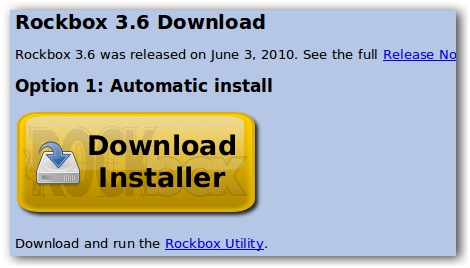
Rockbox provides prebuilt binaries for Windows, OS X, and Linux so just download the one you need and run the program. The first time the software loads you will need to plug in your iPod and autodetect the model. If you know the model you can also browse to a mounted drive and then just select your model from the provided list.
Note: You may need administrative rights on the computer you are running the utility from to write to USB devices.
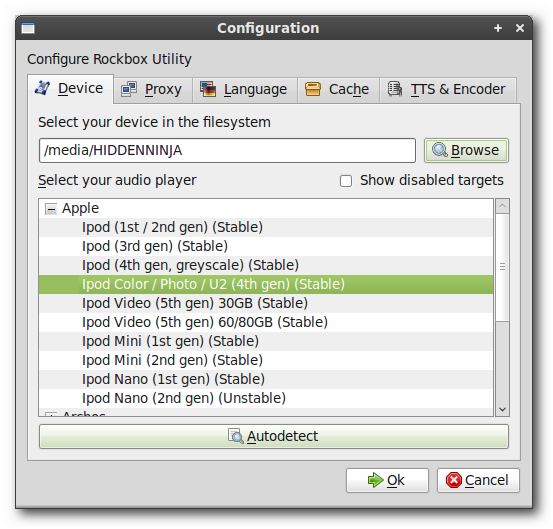
Installation is a one click affair. Simply click the complete installation button and the latest files will be downloaded and installed onto your iPod.
Note: The installation will not erase all of the music and pictures you have on your device. If everything works the way it should, it will simply replace the bootloader and add its own OS files where needed.
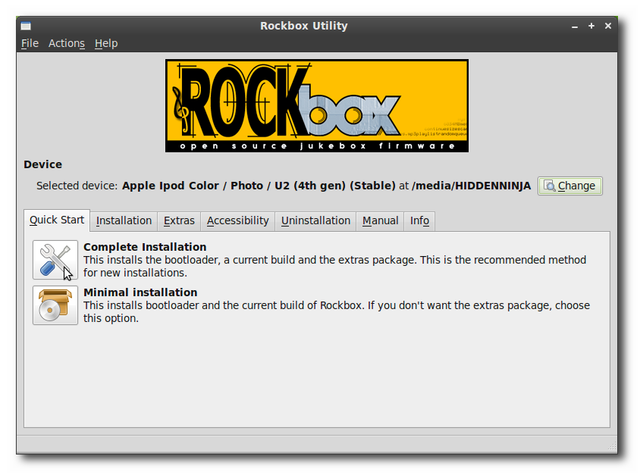
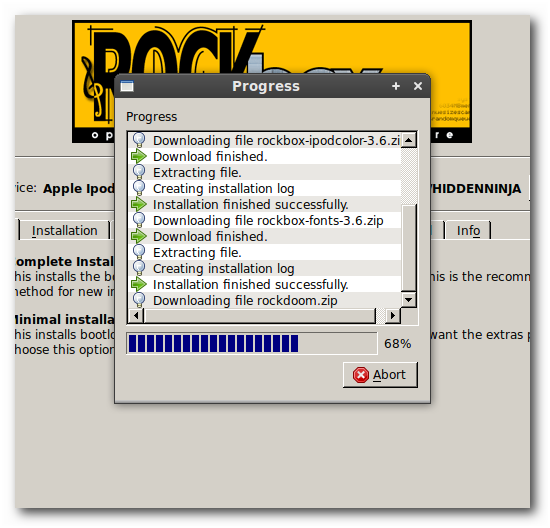
Once Rockbox is installed you can install any optional playback themes from the built in theme installer.
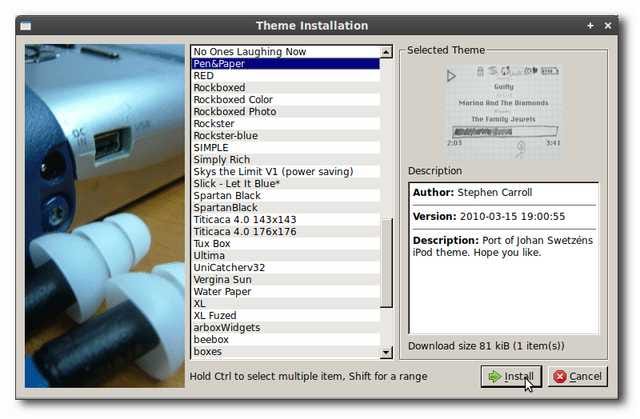
Or you can also install fonts or games from the Rockbox utility.
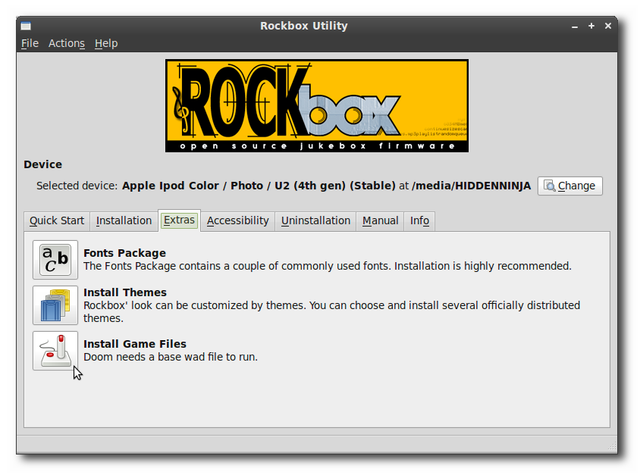
Using Rockbox
Once everything is installed, disconnect your iPod and reboot it. It should automatically load Rockbox. Usability of the iPod should be fairly the same with one of the big differences is now you will have some more utilities and menus. You can browse for pictures and music from the files browser or if you have your music tagged you can also use the database browser.

You can change the theme to one of the ones you installed by going to system -> themes and selecting the theme you want. The menu should change automatically and you will also notice the new theme during playback.
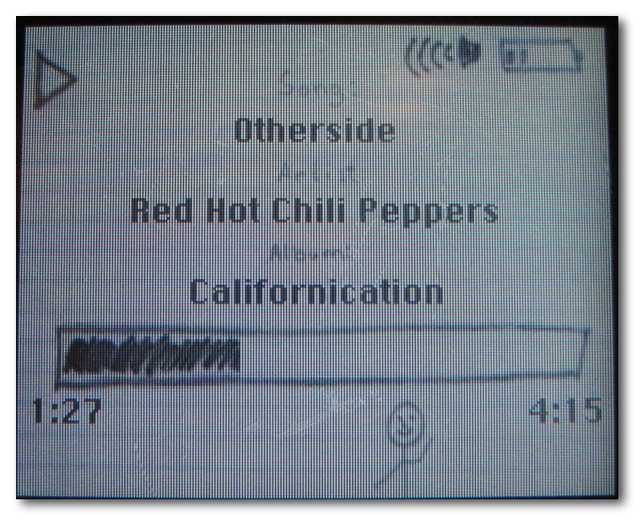
Some of the extra utilites are found under the plugins menu. If you go into that menu you will find any additional software and games you installed.
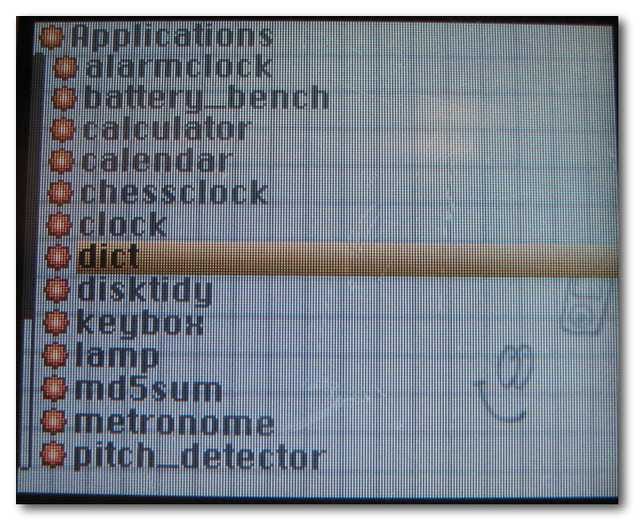
Of course, the option to play Doom is there if you installed the games option in Rockbox utility, and have a supported device. You will have to figure out how to actually control playing on your own.

Uninstalling Rockbox
If you want to switch back to the default OS that came with your iPod you can hold the menu+select button (menu+play on some devices) to hard reset the iPod. Once the iPod starts to boot again turn on the hold switch and the original OS will load.
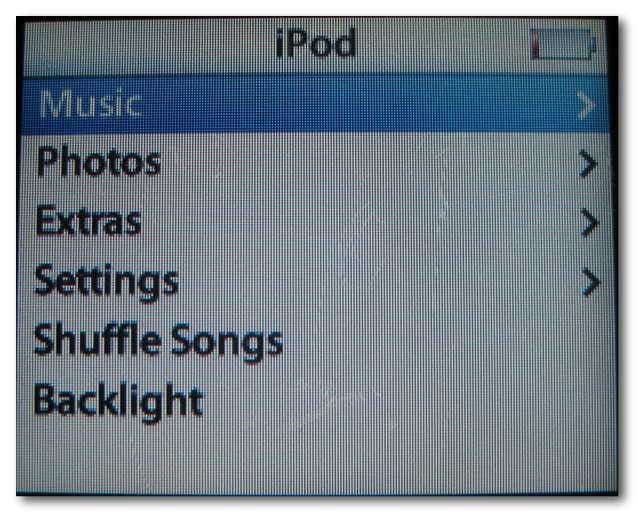
If you actually want to remove Rockbox completely then you can go back to the Rockbox utility and just click uninstall.
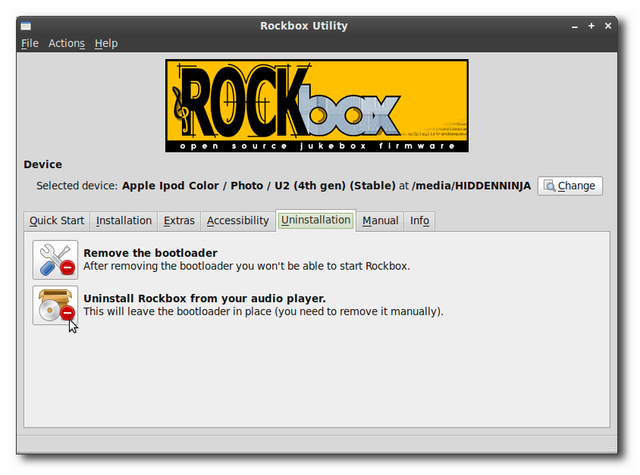
So next time you are tempted to throw out your perfectly working old iPod because Apple told you it would be a good idea, try out Rockbox. It may have the missing apps you were looking for.