Measuring your impact - 123dev #54
Posted on January 11, 2022 • 4 minutes • 701 words
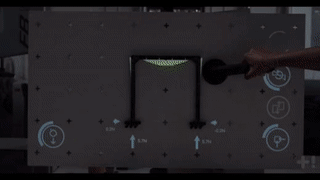
Comments
Static force
When I was a Sophomore in college I signed up for an upper division physics course called Statics. I had never taken a proper physics course before, and I didn’t have a clue what the class would be about. But I wanted to try it.
I was in way over my head to figure out how much force applied in one area would effect other joints and beams. I absolutely loved it! I needed help to understand how to calculate the forces, but once I knew the basics I knew physics was what I wanted to study. This gif is a visual representation of the forces we would calculate in the class.
In tech we work on specific areas to move them forward. We push and pull on things we want to impact, but lots of times they don’t move the way we want. In the past I thought this was because I wasn’t applying enough force.
I’ve come to realize the amount of force doesn’t matter as much as applying force in the right area. Without being able to see the entire structure you’re pushing against there’s no way to properly measure where your force is having impact.
Next time you want to have a big impact—take a step back and make sure you understand the structure you’re dealing with and where the best place to apply force will be the most effective.
Dynamics
The companion class to Statics is Dynamics. This is the study of forces with bodies in motion. The main difference between the two is time.
The rules of applying static force still apply, but when you measure change over time you realize that a tiny bit of constant force can have an exponential impact later.
Organizations are not static. They’re constantly moving and changing. You can have impact, but you need to be patient and consistent. You need to constantly nudge your area of impact in the right direction.
If I fired a cannon ball out of a cannon it immediately has a huge force applied to it and moves very quickly. Without a constant, corrective forward force being applied a relatively small force like gravity will quickly push the cannonball to the ground.
Sometimes, I think all I need is a big bang and the change I wanted will be done. There’s a constant force of cultural gravity resisting change in any organization. My job isn’t done with just one big effort. Many smaller forces applied consistently over time will have a much bigger impact.
Links
I hosted my first recorded Twitter Space on Friday Jan 7th discussing the original Bitcoin whitepaper. It was sometimes hard to keep the space discussing the white paper and not everything else crypto and bitcoin mean to people. The realization that the word “blockchain” never occurs in the paper was very interesting.
[tweet https://twitter.com/rothgar/status/1478048553679290370 ]
Free Code Camp has a great rust overview for beginners. It has two hands on projects that you should be able to walk through in a few hours to understand some of the basics and learn with functional projects.

Learn Rust Programming Course – Interactive Rust Language Tutorial on Replit — www.freecodecamp.org For six years in a row, Rust has been voted the most loved programming language by Stack Overflow. So if you’re ready to learn this popular programming language, this course will introduce you to Rust so you can start using it in your projects. You will be working entirely within
I was setting up a Windows desktop recently and there are two usability things I miss from Linux any time I try to use a different operating system. Sloppy window focus—where your window focus follows the mouse pointer without raising the window—and Alt key window moving and resizing.
AltDrag works great for window moving while holding the Alt key and left mouse click or resize a window with Alt+right click. Between AltDrag, the new Windows terminal, and WSL2 I’m almost comfortable using Windows.
If anyone knows of a good sloppy focus tool for Windows please let me know. All the ones I’ve tried didn’t work well.
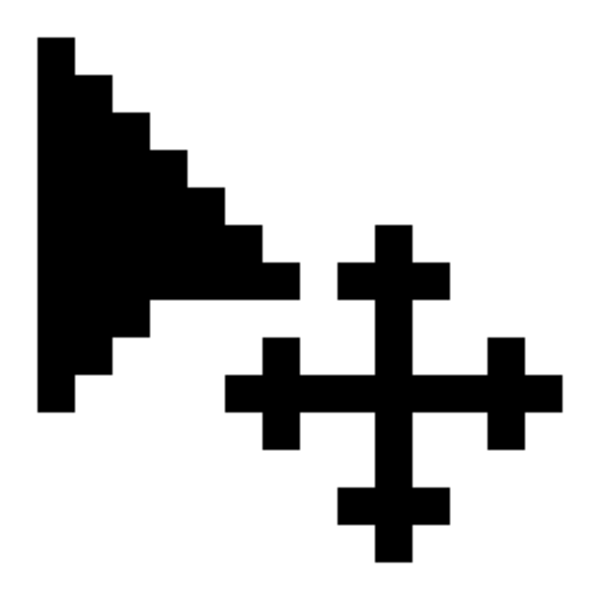
AltDrag — stefansundin.github.io AltDrag brings the window moving behavior from Linux to Windows.
