Tools and workflows - 123dev #36
Posted on October 11, 2021 • 3 minutes • 555 words
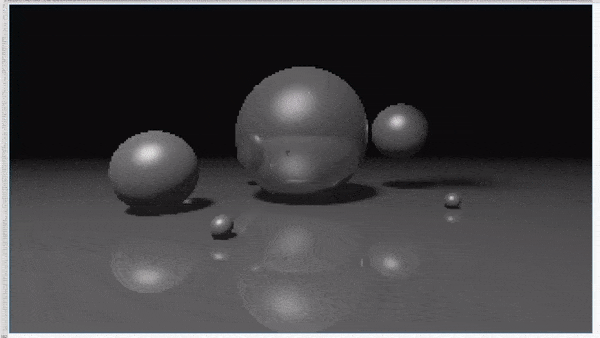
Comments
Tools you’re familiar with
The right tool for the job isn’t always the best tool. Some tools are made for a specific reason, but there is a learning curve and cognitive tax to know how to use new tools. Sometimes the right tool is the one that is good enough that you already know.
The hardest part is knowing when to switch tools. If you work on a team this means updating documentation and training and maybe convincing the rest of your team the switch will be worth it.
Workflows that work
The same can be said for workflows, but workflows are much more sticky than tools. This past week I wanted to edit a gif. I needed to speed it up and remove a couple sections.
I know this is possible with ffmpeg or I could manually export all the images and do it with a file manager. I wanted a GUI tool because it would be a lot faster and because most of my gif edits are visual I can’t automate the process.
I spent 30+ minutes looking for a good visual gif editor and then realized my workflow was flawed. Instead of modifying the final file I needed to do my edits closer to recording time when the file is still a video. There are LOTS of great video editors.
By shifting my work earlier in the workflow and outputting a finished gif I was able to accomplish what I wanted faster and with more options.
The same optimizations are true in development. Lots of times there are small improvements, but every once and a while you’ll find that you can greatly improve your feedback loops and build process by changing where you perform work in the process.
Links
I’m a sucker for anything that can visually explain to me how something works. This time is a visual guide to how react renders different parts of the app.

A Visual Guide to React Rendering - It Always Re-renders | Alex Sidorenko — alexsidorenko.com Contrary to popular belief, by default, react component doesn’t care whether its props changed or not. It will always re-render when its parent renders.
This article isn’t about not being exceptional. It’s about being yourself and knowing what makes you unique and happy. You shouldn’t try to be the best if that’s not what you want to be.
Be the best you.

It’s Okay to be An Average Developer | by Adam Kiss | JavaScript in Plain English — javascript.plainenglish.io You do not have to be a specialist in Frontend, Backend, Machine Learning, Augmented Reality whilst knowing your way through AWS, and oh, let’s not forget, also work on your Flutter and React Native…
I spent a lot of time last week with bootstrap. I had never used it before, but I understand why so many people use it now that I completed a project with it. Someone let me know about bulma which they described as a modern bootstrap. I don’t know all the details and maybe bootstrap 5 does similar things, but it’s worth digging into to find out.

Bulma: Free, open source, and modern CSS framework based on Flexbox — bulma.io Bulma is a free, open source CSS framework based on Flexbox and built with Sass. It’s 100% responsive, fully modular, and available for free.
