AWS as a framework, pair terminals, and bash script template - 123dev #3
Posted on September 8, 2021 • 3 minutes • 435 words

Comments
Learning to code
The more programming languages I learn the more it resembles human language for me. It takes a lot of practice to write content that humans want to read. It takes similar practice to write code that computers want to execute.
If I start writing in another language the meaning of the words might be the same, but how they will be interpreted by the readers could be completely different.
Ideas
There’s a lot of articles and books that claim to have formulas to help you get good ideas. At some point you have to figure out what motivates your brain. For me it usually is a mix between learning something new, having problems to solve, and freedom in how I solve them.
Links
Even if you’re not using AWS this post shows how software problems are being solved with infrastructure. I especially liked “in the 2000s you were a ruby developer. In 2010s you were a rails developer. In 2020s you’re an AWS developer.” It used to be that infrastructure was an implementation detail—in some cases it still is. Now the language and framework is implementation detail.

AWS as a Framework | Build Galvanize — medium.com AWS acts increasingly like a framework. And if you can understand how this framework is meant to be used, the better you can harness its potential.
Occasionally, I need to get a terminal on a remote system someone is using to debug something or get something that’s lower latency than video screen share. There are a few different options for programming but less for terminals. I’ve used tmate in the past but it has limitations as a tmux fork. I found upterm this week and really like it. It’s open source and you can run your own proxy server which helps with security.
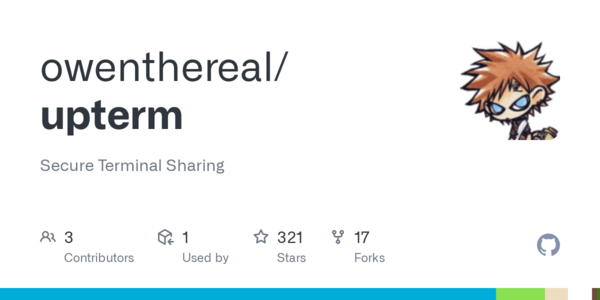
GitHub - owenthereal/upterm: Secure Terminal Sharing — github.com Secure Terminal Sharing. Contribute to owenthereal/upterm development by creating an account on GitHub.
I have written a lot of bash, but it’s always difficult to start from scratch. This is a great first template if you’re going to write any complex bash.
I almost always prototype things in bash unless I hit one of these limits
- The script is more than 100 lines
- I need more than 2 arguments
- I have to use an associative array
This template has a default amount of 4 arguments, but it’s still a helpful starting point.

Minimal safe Bash script template | Better Dev — betterdev.blog Minimal Bash script template that will make your scripts safer, consistent with standards, and provide a way to parse and validate parameters.
